4
1
I am trying to create a stacked radar chart in Excel similar to this:
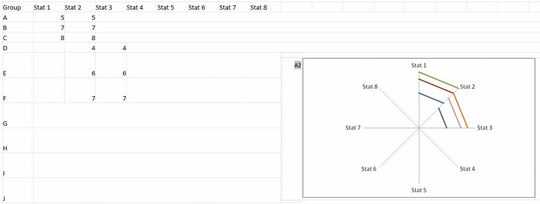 .
.
I have to fill color in the space between the red and blue lines. I have tried every which way I can think of but to no avail.
Would really appreciate any help.
Spreadsheet here: https://www.dropbox.com/s/lzj3d0iyrjfpwtx/ExcelRadar.xlsx?dl=0
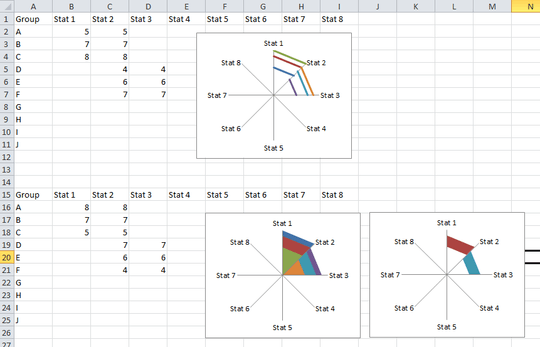
Is this not the right place for this question? Is there a more appropriate forum? Thanks. – None – 2015-02-13T15:40:37.943
What do you mean fill color between red and blue? – Raystafarian – 2015-02-13T16:42:04.063