0
I have got an excel sheet data that looks like this:
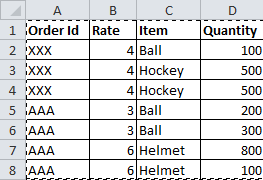
Order Id Rate Item Quantity
XXX 4 Ball 100
XXX 4 Hockey 500
XXX 4 Hockey 500
AAA 3 Ball 200
AAA 3 Ball 300
AAA 6 Helmet 800
AAA 6 Helmet 100
I need to get the Quantity Subtotaled under the same orderId and Rate and the different Items under the same order to be separated by comma under Item. Basically the output should look like this :
Order Id Rate Item Quantity
XXX 4 Ball, Hockey 1100
AAA 3 Ball 500
AAA 6 Helmet 900
Output screenshot in excel -
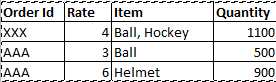
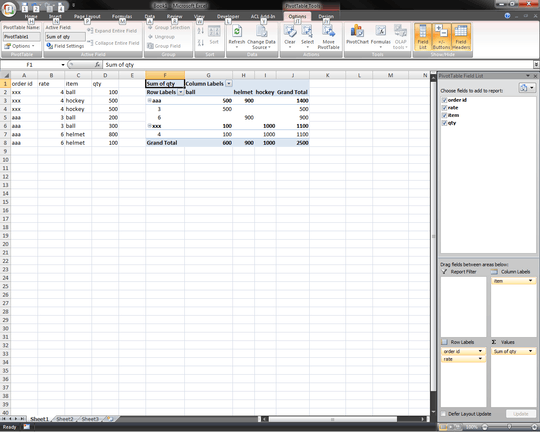
Raystafarian's answer is pretty close and certainly the least painful. However, if you really need all the
itemdata to be in a single cell, you're stuck with one of two options: 1) PivotTable with complicated formulas that get really messy if the number ofitems changes OR 2) VBA. Which route is preferable? – Engineer Toast – 2015-02-13T13:14:04.887I agree with @eng - this will require VBA – Raystafarian – 2015-02-13T15:07:16.720