2
1
I use the following rule to block all outbound communications to remote 80 ports. I want to use this approach to prevent web requests initiated from this computer.
But it seems I still can access web sites over 80 ports.
Why?
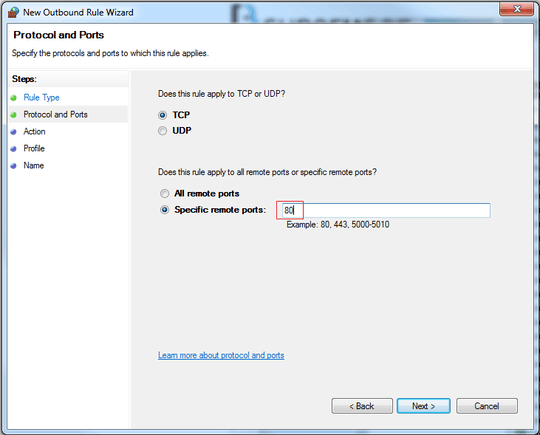
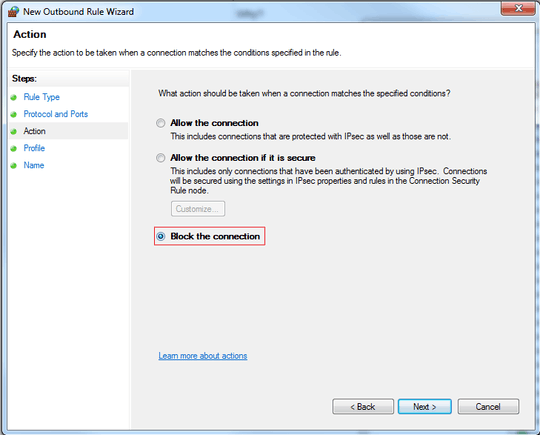
2
1
I use the following rule to block all outbound communications to remote 80 ports. I want to use this approach to prevent web requests initiated from this computer.
But it seems I still can access web sites over 80 ports.
Why?
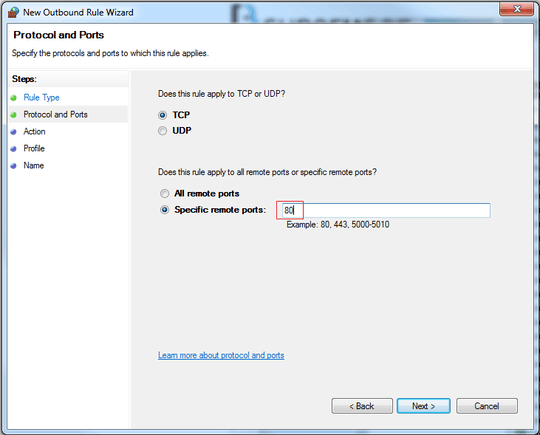
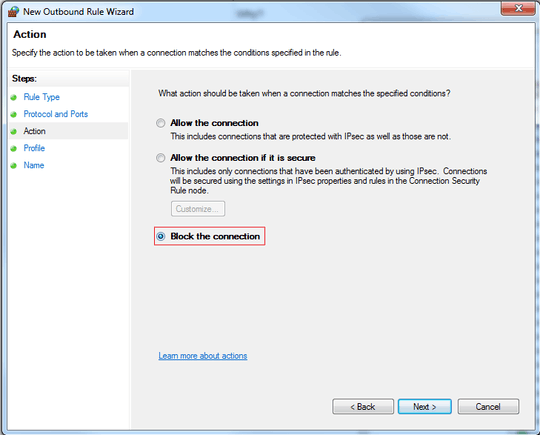
That is a wizzard, steps you through nice and easy. after you created your custom rule, get into the firewall console thing. open the standard Windows Firewall window, by going to "Control Panel / System and Security / Windows Firewall". Then, click or tap "Advanced settings". In there you can see way better what the rule does, and can adjust everything not just a wizzard. Also windows firewall allows all outgoing on the default settings, you MAY want to change that to no outgoing that does not match a rule, but once you do there is a lot to configure as it becomes a real firewall. – Psycogeek – 2015-02-13T07:09:26.887
I found my firewall settings is being managed by the McAfee firewall. And the McAfee firewall has a rule which allows all inbound and outbound traffic as long as I am inside the corpnet. I will try again when I am at home network. – smwikipedia – 2015-02-13T07:21:53.437