3
1
Does anybody know how to add a network subinterface in Windows? Something like eth0:1 in Linux.
3
1
Does anybody know how to add a network subinterface in Windows? Something like eth0:1 in Linux.
2
Like a second virtual adapter? of course. Since you haven't specified your version of Windows, I'll tell you the XP way. The only difference in configuration between XP and newer versions is how to get to your network connections, but I assume you know how to do that :)
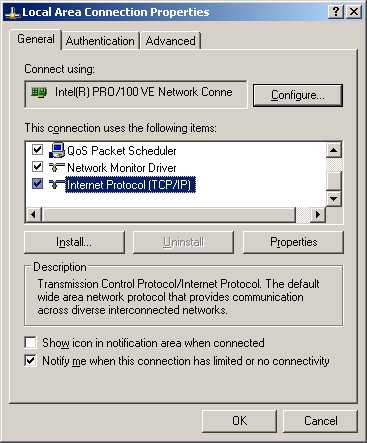

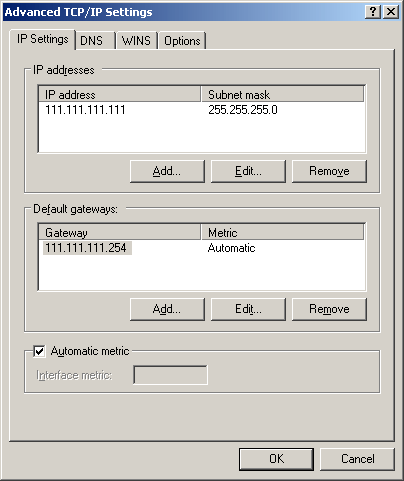
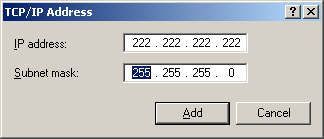
1
I tried this, but one virtual interface is supposed to use DHCP and if I enable DHCP I cannot add more static IPs. Also I don't think it will support routing between these networks (I'm not sure of this, but I am going to try now).
This does bind a second IP address to a given interface, but it does not appear to create a subinterface to do so. It appears that Windows does not support subinterfaces as such, but simply supports a different way of having multiple IP Addresses for a single NIC. – Eddie – 2013-01-30T23:28:49.003