3
If I select a table's contents and try to paste it into a plain text document, the layout gets severely broken.
+-----+----+
|one |two |
+-----+----+
|three|four|
+-----+----+
becomes, regardless if I use Ctrl C/V or select/MMB,
one
two
three
four
Is it possible to get something like
one<tab>two
three<tab>four
or any other separator between cells except <linebreak>? The workaround with Calc can't be the only way...
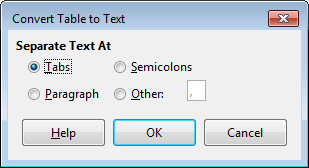
But I don't want to edit the source document... – Jasper – 2015-02-05T14:07:59.587
1You don't need to. Copy the table in a new LO Writer document, convert it as described and save as text (or copy&paste the output of the conversion). – tohuwawohu – 2015-02-05T14:13:08.320