0
Internet Explorer has disappeared from my Start Menu. I know it's still "somewhere" because some apps still manage to launch it.
However, I have been unable to find an .exe file in order to do a shortcut. Is there a way to re-add it to the start menu?
(I have tried unistalling and reinstalling, but it didn't work.)
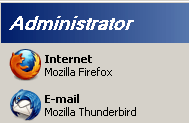
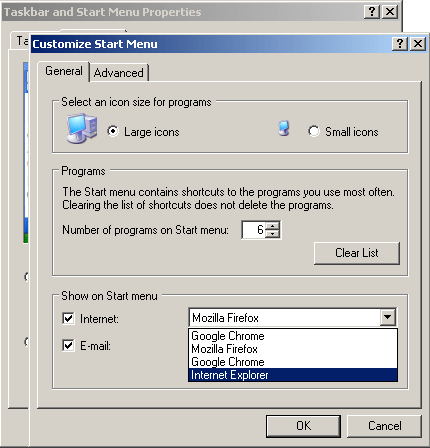
For some strange reason on my C drive it's under C:\WINDOWS\ServicePackFiles\i386 . – JDelage – 2009-12-25T21:06:17.073