0
On the primary horizontal axis I can go to Format Axis > Line Color and Style. There I can choose the color and style of the line that represents 0 on the primary vertical axis.
However, with the secondary horizontal access, I can format with color and thickness of the line, but it is located at the very top of the chart, and not at the 0 value of the secondary vertical axis. (see image)
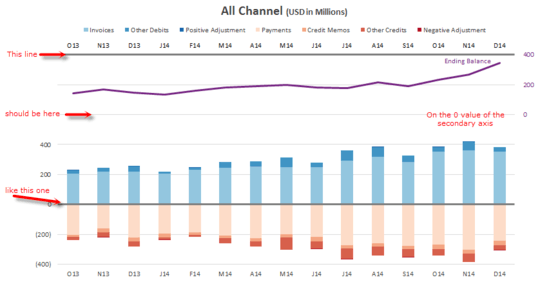
Am I missing a option in the chart controls?
If this really isn't possible, is there a way to draw a line all the way across the chart area (not stopping at the first and last x-axis categories)?
That was it Jon. Didn't think to check the vertical axis properties. Thanks! – guitarthrower – 2015-01-29T16:28:50.163