4
3
My Sublime Text 2 Installation folder keeps growing as the backup folder getting bigger. I think it is due to package control plugin. Every time, it updates, it creates dated folder in Backup.
Is there a way to remove this automated backup? Are there any settings in package control that I can modify? please help.
Here is the backup folder.
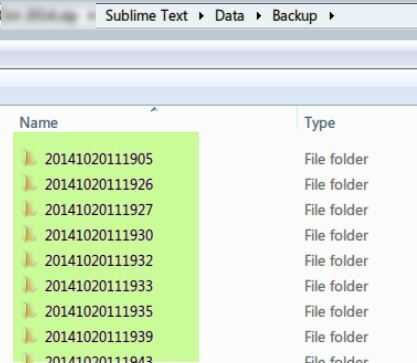
Thanks Matt. I have my own batch script that creates a zipped version of ST2 everyday, so that if something goes wrong I can revert it back. And this backup folder is causing issue with it. Anyways, I have to live with it. – Cricrazy – 2015-01-28T16:30:53.860
Actually, I figured out a work around. In the package Control.sublime-settings, I added a
"auto_upgrade_frequency": 8;to specify check for updrade only every 8 hours, this would make sure that it does not keep looking for upgrade and create those folders. – Cricrazy – 2015-01-28T16:41:10.253