3
I just removed an SSD from a PC so that I could put it into my "new-used" laptop. With the SSD, I had simply cloned my System and Windows partitions to partitions onto the HDD as a backup/recovery method, and so I just set repaired MBR and bootloaders to boot those partitions. There is one problem in that Windows 8.1 still thinks that these cloned partitions on the HD are SSD drives. So now, when I go into Computer Management to set up defragmenting, I can select partitions on my hard drive to be defragmented, but they are listed as "SSD" and "Optimizations not Available."
How do I tell Windows that the partitions need to be treated as regular HDD, not SSD? (All SSD in this screenshot should be listed as HDD)
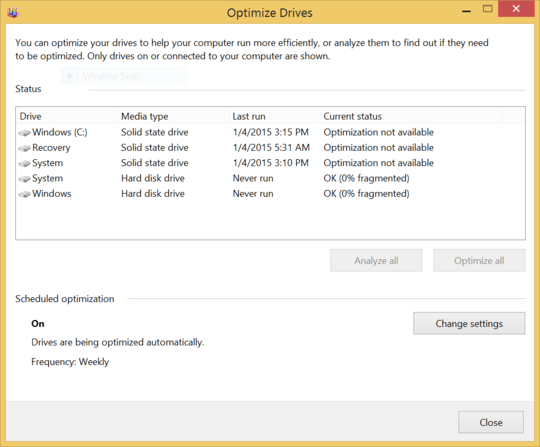
1run winsat formal from a cmd.exe, started as admin and try again – magicandre1981 – 2015-01-22T16:43:11.583