0
Whenever I insert a flash drive in Windows XP, it opens up the flash drive's folder and shows its contents, how can I disable this?
I do not want it opening up the contents every time I plug it in.
Here is a picture of what shows up:
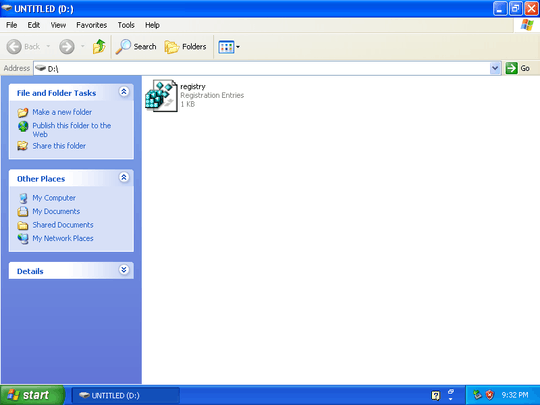
0
Whenever I insert a flash drive in Windows XP, it opens up the flash drive's folder and shows its contents, how can I disable this?
I do not want it opening up the contents every time I plug it in.
Here is a picture of what shows up:
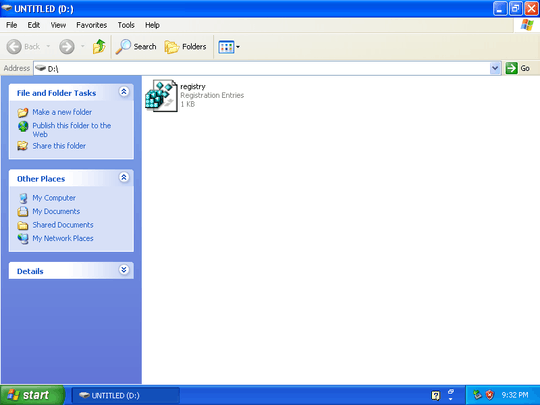
1
What you're looking for is to disable Autoplay, or Autorun. There are a lot of ways to do that. I found this useful link for you:
http://www.computerhope.com/issues/ch000130.htm
It starts with this tip on how to do it temporarily, which may be just what you need (so you can "suppress" it at will when inserting this particular flash drive but just keep it working like it does now for any other drive):
Tip: You can temporarily disable the AutoPlay feature by holding down the left Shift key as the CD begins to run. In addition if you want to browse the contents of the CD open My Computer, right-click the CD-ROM drive and choose explore.
I haven't used XP in over a decade, so I can't test this...
One note though: the Autorun function is a blow to your security. Because what if you insert some media that you found in the parking lot, "dropped" by someone who crafted it to abuse autorun to start malware? Because of this risk (which was often abused by hackers), in later versions of Windows (vista, 7, 8...) Microsoft has been disabling the Autoplay functionality. So disabling it permanently is wise. All the more so now that official support for Windows XP is dead and buried by Microsoft.