1
I have a PC with windows 7 OS. The PC has two network cards, one built-in 100Mbit, one PCI-E 1Gbit. The 1Gbit interface is connected to a linux-based router with DHCP server. The server provides valid address to the 1Gb interface. The 100Mb interface is unconnected (no cable plugged at all).
I can note from the DHCP server logs that the connected 1Gb interface requests IP address via DHCP very rarely, only to renew the lease. However, somehow the unconnected 100Mb interface manages to send the DHCP requests to the server, and does it very often, like every 1 minute.
What does this behaviour means? Why does the unconnected network interface requests an address? How can it manage to send the request to the server having no cable attached? Why it sends the requests so often?
EDIT2:
Networking scheme:
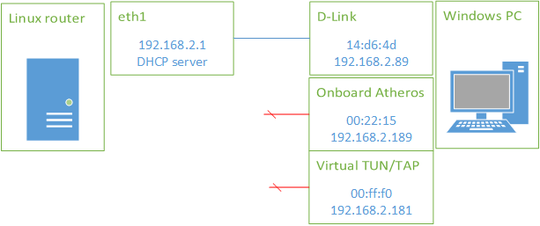
EDIT1: There are even more strange things: a virtual TUN/TAP adapter installed on that windows-7 machine also sends DHCP frequent requests. Unconnected 100Mb adapter (Atheros on ASUS) has MAC 00:22:15:0e:e8:38, virtual TUN/TAP has MAC 00:ff:f0:c9:60:5d. I cannot find the MAC of the 1Gb card (D-Link) in the logs, it asks for lease very rarely.
EDIT2: Found MAC of the 1Gb card, it is 14:d6:4d:1c:8c:9f
logs:
Jan 14 00:31:53 htpc-router dnsmasq-dhcp[27102]: DHCPDISCOVER(eth1) 00:22:15:0e:e8:38
Jan 14 00:31:53 htpc-router dnsmasq-dhcp[27102]: DHCPOFFER(eth1) 192.168.2.189 00:22:15:0e:e8:38
Jan 14 00:32:53 htpc-router dnsmasq-dhcp[27102]: DHCPDISCOVER(eth1) 00:22:15:0e:e8:38
Jan 14 00:32:53 htpc-router dnsmasq-dhcp[27102]: DHCPOFFER(eth1) 192.168.2.189 00:22:15:0e:e8:38
Jan 14 00:36:11 htpc-router dnsmasq-dhcp[27102]: DHCPDISCOVER(eth1) 00:ff:f0:c9:60:5d
Jan 14 00:36:11 htpc-router dnsmasq-dhcp[27102]: DHCPOFFER(eth1) 192.168.2.181 00:ff:f0:c9:60:5d
Jan 14 00:38:50 htpc-router dnsmasq-dhcp[27102]: DHCPDISCOVER(eth1) 00:22:15:0e:e8:38
Jan 14 00:38:50 htpc-router dnsmasq-dhcp[27102]: DHCPOFFER(eth1) 192.168.2.189 00:22:15:0e:e8:38
Jan 14 00:39:51 htpc-router dnsmasq-dhcp[27102]: DHCPDISCOVER(eth1) 00:22:15:0e:e8:38
Jan 14 00:39:51 htpc-router dnsmasq-dhcp[27102]: DHCPOFFER(eth1) 192.168.2.189 00:22:15:0e:e8:38
Jan 14 00:42:50 htpc-router dnsmasq-dhcp[27102]: DHCPDISCOVER(eth1) 00:ff:f0:c9:60:5d
Jan 14 00:42:50 htpc-router dnsmasq-dhcp[27102]: DHCPOFFER(eth1) 192.168.2.181 00:ff:f0:c9:60:5d
Jan 14 00:45:35 htpc-router dnsmasq-dhcp[27102]: DHCPDISCOVER(eth1) 00:22:15:0e:e8:38
Jan 14 00:45:35 htpc-router dnsmasq-dhcp[27102]: DHCPOFFER(eth1) 192.168.2.189 00:22:15:0e:e8:38
Jan 14 00:49:28 htpc-router dnsmasq-dhcp[27102]: DHCPDISCOVER(eth1) 00:ff:f0:c9:60:5d
Jan 14 00:49:28 htpc-router dnsmasq-dhcp[27102]: DHCPOFFER(eth1) 192.168.2.181 00:ff:f0:c9:60:5d
Jan 14 00:50:40 htpc-router NetworkManager[1404]: <info> (eth1): carrier now OFF (device state 10)
Jan 14 00:50:40 htpc-router kernel: [4637021.136337] r8169 0000:07:00.0: eth1: link down
I don't see how what you're describing is possible. The disconnected network card has no network connectivity to the physical network. It shouldn't be possible for it to communicate in any way on the network. Something else is going on. – joeqwerty – 2015-01-14T05:29:05.653
1Post these server logs and the MAC addresses of these two interfaces. – sawdust – 2015-01-14T05:48:27.283
The log seems to show the DHCP activity before the link is down, and it shows replies being received. – David Schwartz – 2015-01-14T07:22:20.873
The link eth1 is the router-side wire from 1Gb card at windows machine to the router. Windows machine sends dhcp requests of other (unconnected) cards to the router through this wire. Links is down once the windows machine was shut down. – mbaitoff – 2015-01-14T07:27:43.097
Added a networking scheme to clarify the situation – mbaitoff – 2015-01-14T08:30:48.720