4
1
I've been using Office 2007 for a few months now and have noticed that it was creating duplicate custom cell styles on its own, like Normal 2, Normal 3, etc. It didn't really bother me at first, but now Excel will lag when I open the cell styles menu as it gathers well over a hundred of these duplicates (I have seen Normal 54 and Normal 5 2 2 so I'm unsure as to how many there actually are). I have also just checked a fresh Excel sheet, and it only has the defaults, but one I created earlier today from scratch has the Normal 54 listed. My questions are:
Why is this happening? Can I delete a temp or custom settings file somewhere to clear this?
Any help on this is appreciated.
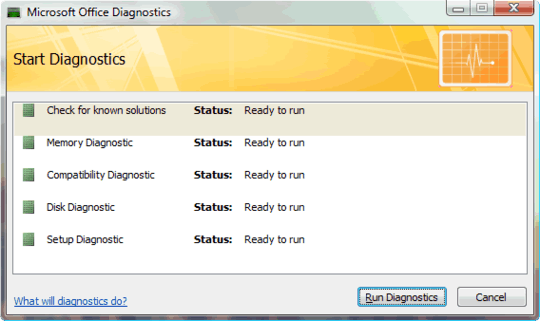
This is a strange behaviour. Get your PC scanned for viruses. – serena – 2009-12-21T23:33:53.027
I have the latest Symantec Antivirus definitions and it detects nothing. – None – 2009-12-22T04:33:50.973