1
I am not sure if this is the right place to ask but I am having the problem that my internet connection drops packages from time to time. This causes TCP connection problems while gaming or sometimes causes problems while I stream something.
I am sure that the problem is not on my side but I want to have something in my hands before I call the customer service.
How could I track down e.g. the node that causes the package loss? I've tried WinMTR but I'm not sure how to interpret the output:
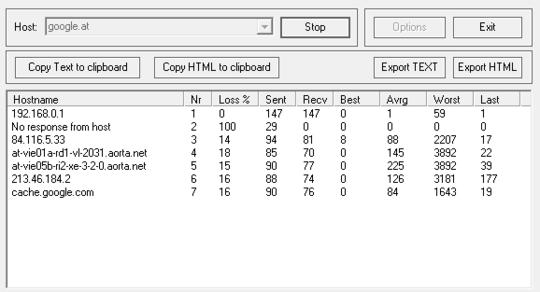
Q: "How many computers are on your network? What kind of Internet connection do you have? Is your router separate from your modem?"
A: It's just one Computer that is connected to a wireless router which is directly connected to cable (Fiber Power froM UPC, 75 Mbit/s down, 7.5 Mbit/s up).
Q: "What is the result of netsh interface ipv4 show subinterfaces"
A: I am getting:
MTU MediaSenseState Bytes In Bytes Out Interface
------ --------------- --------- --------- -------------
4294967295 1 0 509966 Loopback Pseudo-Interface 1
1500 1 1022532031 22592325 Wireless Network Connection
1500 5 0 97088 Wireless Network Connection 2
1500 5 0 0 Local Area Connection
1500 5 0 99712 Wireless Network Connection 3
How many computers are on your network? What kind of Internet connection do you have? Is your router separate from your modem? – pooter03 – 2014-12-31T14:17:03.947
@pooter03 I've edited my question. :) – displayname – 2014-12-31T14:20:45.453
Start off by running continuous pings to your router and to a public IP address, such as your ISP's DNS server. When you start to have packet loss, see if is dropping both on your router and the public IP or just to the public IP. – pooter03 – 2014-12-31T14:23:47.273
What is the result of
netsh interface ipv4 show subinterfaces? – marsh-wiggle – 2014-12-31T14:27:25.140@pooter03 That is a good idea! I'll start doing it but I'll have to wait because those drops appear very randomly! – displayname – 2014-12-31T14:34:56.543
@boboes I've added the information to my question. – displayname – 2014-12-31T14:35:34.113
try pingtest.net to somewhere local & also somewhere near the IP you get problems with. – Tetsujin – 2014-12-31T15:06:21.970
As a shot in the dark: your mtu may be to high. Try from elevated cmd.exe:
– marsh-wiggle – 2014-12-31T15:24:34.650netsh interface ipv4 set subinterface "Wireless Network Connection" mtu=1490 store=persistent. If nothing changes, try 1480 and if this doesn't help go back to 1500. Google forfind optimum mtu size