1
I am totally fed up with Windows networking capabilities. We have a few computers on a LAN sharing the same workgroup. All computers are running Win 7/8 are connected via LAN cables to a ADSL router. All computers have my user account. There is no Active Directory. Network discovery is enabled. NetBios over TCP/IP is enabled.
Sometimes, I can locate all computers on the network, and sometimes I can't. Sometimes, I can see the computer but get a 'Access Denied' message. Sometimes I have to enter the IP address like \\192.168.1.103 to get to the computer and then after a while is shows up.
Why can't windows find all computers properly every time? Why does it lose a computer after a while of not accessing the computer? Here is a screenshot of the "Network". This changes everyday according to Windows whims.
Why won't it show all computers as on the left side? Have tried dozens of trouble shooting tips, but nothing has worked.
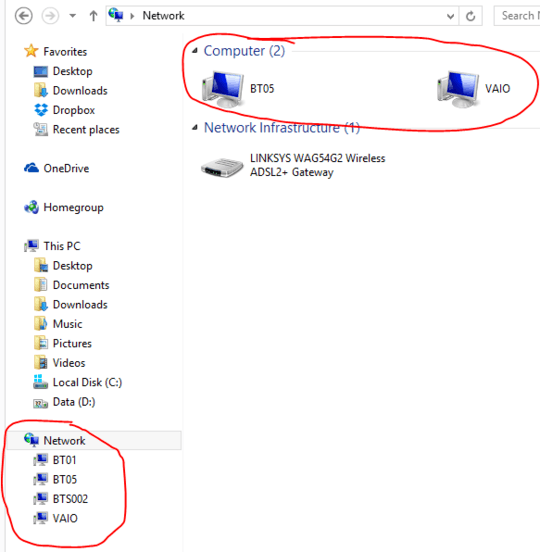
I have found this to be a little flaky as well. One thing that does make a huge difference is having the two link-layer topology discovery ticked within the network adapter properties on ALL machines!Very Important! If your unsure you can do this by going start menu > type ncpa.cpl in search then click the result > Right Click on the relevant network controller and make sure they are both in the list and ticked... I can other suggestions as well but give this a go first... – CharlesH – 2014-12-30T10:52:10.863
Also do all the machines workgroup names match, if you go to start menu, right click computer and click properties then under the Computer name, domain, and workgroup settings is the workgroup called the same on all machines... – CharlesH – 2014-12-30T10:53:57.757
2In a windows network without domain controller, one machine at time get the role of master browser. This machine mantain a list of workgroup's members. When you switch off this machine, a process called election is made by the other pc to create a new master browser. Until a new master browser is elected name resolution in the lan may fail. – maudam – 2014-12-30T11:44:07.623
@CharlesH, thanks. I will try this out. But does this mean that even if one computer does not have the settings, it will cause problems on the whole network? Update: All computers are on the same workgroup. – Navigator – 2014-12-30T15:20:21.010
@maudam, how does the network determine which computer first gets the role? Is it the first one that is switched on? We also have a server on the network (for hosting asp.net apps and sql server). Can we use this server to maintain computer names and IP addresses somehow? Do I need to set up WINS on the server? – Navigator – 2014-12-30T15:24:06.083
Good shout @maudam haven't use workgroups in a while :-) if memory serves me right you can load command prompt and use command net view which should show you the list of workgroup machines and then type netstat -a computername (in your case netstat -a BT01) it should show you which one(s) are the master browser. – CharlesH – 2014-12-30T15:45:32.997
Ususally the first computer started assumes this role, but when another computer start, due to a "major os, more features" design, an election may be forced. As far as i can remember there is a registry key that contain a value associated to the "weight" a computer have in election process and a policy that permit to a computer to never become a master browser. – maudam – 2014-12-30T16:02:12.797
If your hosting server is part of the same workgroup it should automatically become master browser due to the server OS (windows server have more weight respect to windows desktop). As CharlesH said, there are commands to verify which computer has the role (btw thanks :) it's a very old concept for me too) – maudam – 2014-12-30T16:03:04.367
2http://scottiestech.info/2009/02/14/how-to-determine-the-master-browser-in-a-windows-workgroup/ – maudam – 2014-12-30T16:04:08.790
1http://support.microsoft.com/kb/188305/en-us – maudam – 2014-12-30T16:05:15.557