1
So I have 3 Computers:
Computer 1: Connected Directly to router. Vendor: Cisco, Model: DPC3939
Computer 2: Connected to switch. Vendor Dynex, Model:: DX-E401
Computer 3: Connected to switch. Vendor Dynex, Model:: DX-E401
Computer 2 & 3 can ping each other and connect to the internet.
Computer 1 can connect to the internet and can ping the switch.
The problem is I need computer one to be able to talk to the computers on the switch.
Computer 1:
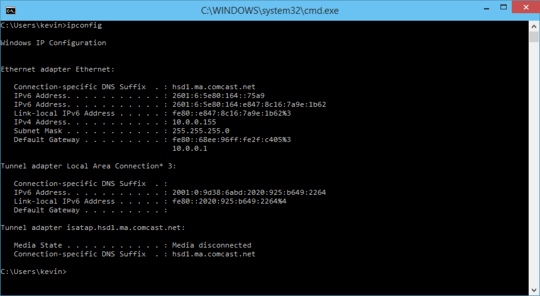 Computer 2:
Computer 2:
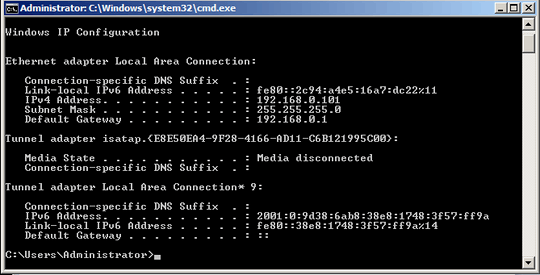 Computer 3:
Computer 3:
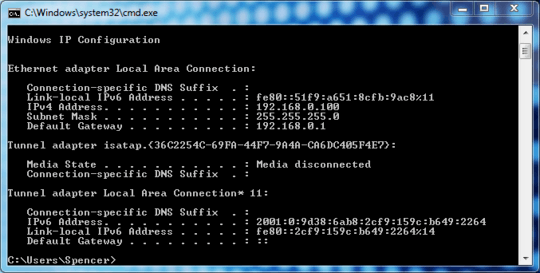
1
It's for sure a consumer DSL/Cable router: Dynex DX-E401
– Ƭᴇcʜιᴇ007 – 2014-12-24T15:37:51.463Laziness on my part, I know, but I didn't google the Dynex device. – R-D – 2014-12-24T15:39:22.887
Thanks, that partially helped, but I don't want computer once connected to the switch. – Kevin Goodwin – 2014-12-24T15:42:25.687
1Although you seem to have it working, just for clarification (in case anyone else reads this), your wiring was correct, it was just the DHCP server in your Dynex router that had to be disabled. – R-D – 2014-12-24T15:55:22.237