0
1
I attached a diagram of my network. In there, pc1 and pc2 are connected to a router (It have DDWRT). That router is then connected to the internet router. The internet router is in the network 192.168.1.0. The other router and both the pcs are in 10.0.0.0. The problem is, programs like bittorrent sync takes a long route to conect to the other machine. For example, it goes from pc1 to local router to net router back to local router and to pc2. If I turn off the net router, the connection drops! Can't we let them stop going to the net router? The biggest reason is the net router is provided by the ISP and it is extremely slow. Bittorrent sync is really slow. How can I fix this? My local router have ddwrt.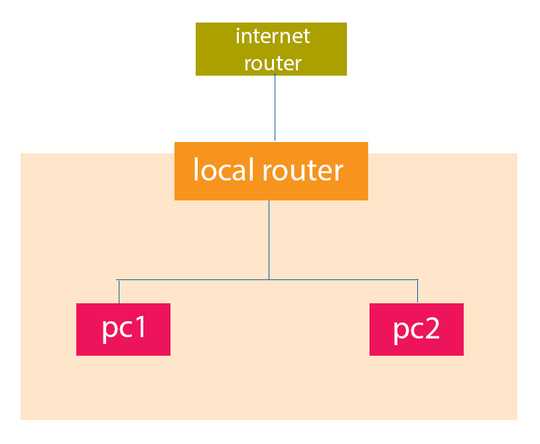
1Looks like the simplest fix would be remove your local router. At least then you won't be contending with double NAT. – Tetsujin – 2014-12-24T12:15:37.030
@Tetsujin Need the local router and the net router both :-) – THpubs – 2014-12-24T12:17:22.390
1Something is wrong with the way the devices are discovering each other's IP addresses. They're not finding the LAN 10.x address. Instead, they're using some form of NAT penetration. – David Schwartz – 2014-12-24T12:19:05.023
@DavidSchwartz how to check it? (Im not a network guy :-) ) – THpubs – 2014-12-24T12:19:44.097
1Is
Search LANeven selected? – David Schwartz – 2014-12-24T12:20:52.477@DavidSchwartz It's not selected. Only use predefined hosts selected. I 'll try enabling it. – THpubs – 2014-12-24T12:23:05.160
There's still nothing in your diagram or explanation as to why you think you need 2 routers. If the ISP's will dumb down to pure modem mode, that might be a start. – Tetsujin – 2014-12-24T12:29:37.787
@Tetsujin Actually I wanted to filter content for my network. I thought of doing it using open dns. I can simply set the open dns address in the router. But if a user add a custom address from his computer there will be a problem. I can't install ddwrt in the isp's router (model not supported). They have IPtv settings added to it (they won't give them to us) so can't replace it either. That's why I used a second router with DDWRT. – THpubs – 2014-12-24T12:39:53.977
Does your ISP router have an option to bridge connections? – prateek61 – 2014-12-24T12:45:15.010
@prateek61 Yes it have. Here's a screenshot of the setting : http://i.imgur.com/GTtqRtv.jpg . But if I enable that the internet connection will drop right?
– THpubs – 2014-12-24T12:57:13.130@DavidSchwartz It worked! Thanks a lot for the help. One small question.. While syncing, synergy becomes slow (It's an app used to share the mouse with the other machine through the network.) It looks like bittorent-sync is taking the whole network bandwidth. But it's going at 6MBs? – THpubs – 2014-12-24T13:11:50.853
@EApubs Are both PCs connected wirelessly? If so, that's pretty good. That would require a raw WiFi speed of 100Mbps or so. – David Schwartz – 2014-12-24T18:20:52.860
@DavidSchwartz One is connected wirelessly 72.2 Mbps. But BTsync is taking only 6MBs? – THpubs – 2014-12-25T01:18:12.217
1@EApubs That sounds about right. 72.2 Mbps = 72,200,000 bits per second = 9,025,000 bytes per second = 8,813 KBs ~= 8.6MBs. 80% line usage efficiency is pretty typical for WiFi (because of the need to send acknowledgements and the time it takes to turn the link around), so I'd expect around 6.9 MB/s. 6 isn't far off. – David Schwartz – 2014-12-25T01:25:45.307
@DavidSchwartz Great thanks for the help :-) – THpubs – 2014-12-25T01:34:33.410