As a general note, it's usually easier to "pull" files (in your case to initiate the transfer from the Mac). It's also safer, because you only have to enable "read" access on the system from which you're getting the files (the Windows PC).
I used the following procedure to transfer files from my Windows 7 laptop (which I was getting ready to retire) to my MacBook:
- Enable File/Printer Sharing in Windows (Network control panel).
- Set up matching accounts on the Windows PC and Mac (same username, same password). I don't think this is an absolute requirement but it's what I did.
You can always set up an account on the Windows machine (that matches
the Mac credentials) and disable/delete it later.
- Create a shared folder on the Windows PC. It's easiest if you allow read access to anyone. Make sure it includes the files you want, or copy them into the shared folder.
- In the Finder, there's a menu option called Connect to Server or similar. I believe it's on the Go menu? (Sorry I don't have access to a Mac right now.)
The server URI will be smb://windows-pc-name/shared-folder-name
The shared folder should open in a new Finder window. Just drag the files to your Mac.
Don't forget to clean up. You may want to stop sharing the folder, or even better turn off file sharing entirely; if you created a temporary account on the Windows machine, disable or remove it.
This procedure is obviously intended more for one-time use than for recurring file transfers. If the need to transfer files is on-going, you want to invest a little more time into setting up something that's more secure. (As noted above, I was going to recycle the Windows PC so in my case this wasn't an issue.)
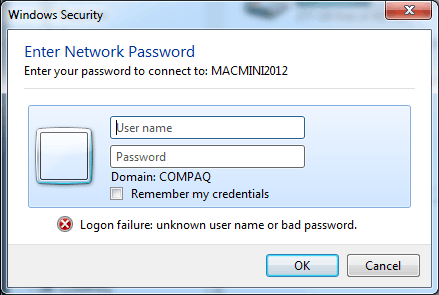
Have you enabled File/Printer Sharing on the PC? – David – 2014-12-19T13:19:12.820
How would that help the PC access files on the Mac? If you meant it to the Mac can't see PC issue, that started working again... but I'd like to be able to do things either way round! – Mr. Boy – 2014-12-19T13:26:34.193
Windows has added a lot of security features (mac as well) since Windows xp and i dont think you can transfer files without any user login data. If you have a username and a password for your mac then you should type in windows user field "MACHOSTNAME\MACUSER" and you password in the password field. If you dont know how to trouble shoot this network issue just use a USB stick to transfer data or use 3rd party applications like dropbox or teamviewer – Ivan Viktorovic – 2014-12-19T14:07:18.483
I'll try that - the Mac should be set up for this I just don't know the exact format to use. It's many Gb of data so throwing it through the cloud isn't sensible and I don't have a USB stick large enough, though this is my back-up option :) – Mr. Boy – 2014-12-19T14:09:27.820
Yes, that was to allow the Mac to see the PC - should have been more specific. I don't think file/printer sharing is on by default in Windows; I'm not sure about the Mac. – David – 2014-12-19T14:09:50.087