3
1
I would like to use the space on the Lenovo's Y50-70's D: drive, for installing there Ubuntu 14.
This is how the laptop's partitioning looks, out-of-the-box:
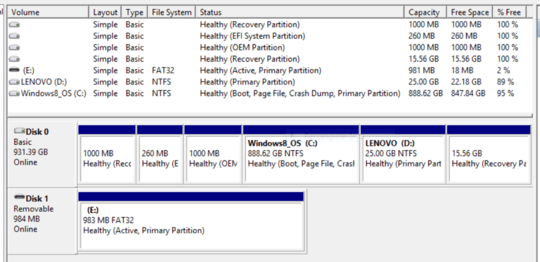
And from Ubuntu:
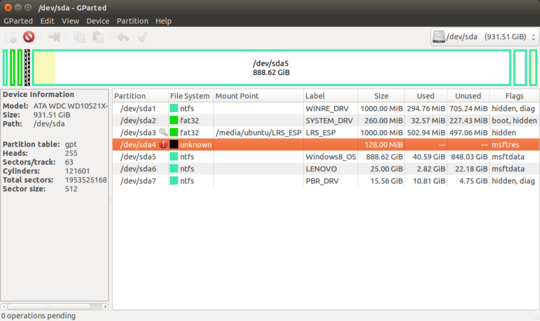
Before doing so, however, I would like to make sure that I am not losing any ability to recover the laptop to its factory install or to any future backup that make.
The answer here says that is is OK to delete D:'s partition, as long as I backup all data to an external HDD or DVDs. Is that really all what's needed?
Also, say the HDD dies (after having backed up the system to an external HDD), do I need to create a USB Recovery Key as described here? Or can I rely on that being present in the internal UEFI/BIOS flash/ROM memory?
BTW, it looks like a minimum 16GB USB flash drive is required to make a complete backup (of the recovery partition, not the D: partition)
– ususer – 2014-12-14T02:44:10.187