4
0
My Problem
2 or 3 times a day, I can’t load any websites in any of my browsers. The weird part is, it’s currently only affecting my laptop and my cellphone (it used to be all internet connected devices in the house, but I may have fixed those already).
The thing is, Windows 7 still says I’m connected to the Internet. My Skype doesn't disconnect, my gaming consoles remain online, people can watch Netflix on the Roku etc… But my laptop and my cellphone can’t load websites.
It lasts for about 5 to 10 minutes before it starts loading webpages again.
Router
Netgear N600 Wireless Dual Band Gigabit Router, model WNDR3700.
What I’ve tried
- I’ve re-setup my wireless settings on my router, and changed SSID.
- Changed the Ethernet cable.
- Reset TCP/IP.
- Factory reset router.
- Uninstalled network card driver, and installed the latest version.
- Tried using latest router firmware updates.
- Flushed DNS with
ipconfig /flushdns. - Tried disabling IPv6 on my wireless connection.
- Tried using a 5Ghz signal on my cellphone; my laptop won’t detect it, but I know it used to.
Does anyone have any ideas how to fix this?
This is pretty much driving me insane. I use my laptop for work and I browse a lot as well, so this issue is very, very annoying. I don’t exactly lose Internet access. I’m connected to my router, full strength, and I can chat on Skype, but webpages won’t load for 5-10 minutes every few hours.
Also, here’s an image of ipconfig result when I couldn’t load any websites:
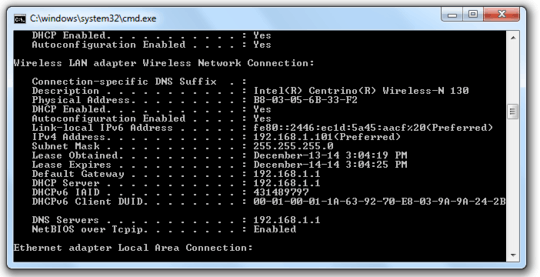
Try disable IPv6 if activated. – user3767013 – 2014-12-10T07:10:03.587
@user3767013 I tried disabling IPv6 on my wireless connection, it didn't solve the problem. – Shane – 2014-12-11T05:29:19.893
You already tried many possibilities for a solution. Is it possible for you to try another router? I suspect a defective router. Hope this help. – climenole – 2014-12-14T00:51:01.080
When you say, “can’t load websites” what do you mean? Do you mean you are browsing in the middle of browsing and a hang happens? Or you are launching a browser for the first time and then it just hangs when you attempt to go to a website. Also, what browsers are you using. – JakeGould – 2014-12-14T01:22:13.837
@JakeGould Both of those. Whether my browser was opened or not, currently loading a page or not, every few hours webpages stop loading. On the bottom of the browser it says "Looking up http://google.ca" or whatever site I try loading at the time, and eventually just gives an error (Server not found). It's not browser specific either. I mainly use Firefox, but I've tried Chrome and IE when the problem occurs and they won't load websites either.
– Shane – 2014-12-14T01:43:10.010@shane Well, what is the make/model of your router? That could be a key factor in solving this. – JakeGould – 2014-12-14T07:41:17.473
@JakeGould Netgear N600 Wireless Dual Band Gigabit Router, model WNDR3700 – Shane – 2014-12-14T09:10:31.907