0
I know how to stop a website or application with IIS 6. Right-click on the site and select Stop:
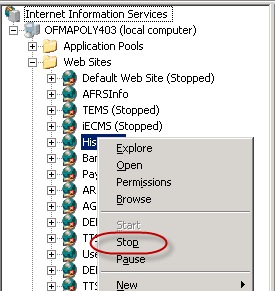
However, the option to stop a website doesn't seem to exist with IIS 7.5. I can't find it, anyway.
Since it seems reasonable that one would have the capability of stopping a website, it must be there. But where? If I right-click on the website there is a "Refresh" selection, but if that does a stop followed by a start it still doesn't halt at stop very long. I want to be able to shut off the website.
Yes, that does work for a Web Site, and answers the question, but it appears that I stated the question incorrectly. IIS 7.5 distinguishes between Web Site and Application, and my situation is an Application in a Web Site. The right-click on an Application does not provide a Stop or Start selection in Manage Application. On the other hand, if I right-click on the Web Site (a level above the Application), the Stop and Start are visible in Manage Web Site. Since the answer does answer the question, as stated, I'm accepting it. I just have to understand that Applications can't be restarted. – Cyberherbalist – 2014-12-09T19:27:58.543