1
I've got a laptop with 2 116gb drives on it. I've done a full system encryption with truectypt, but I'm not sure if truecrypt has encrypted both of them or not.
When I go in the menu Tools-->Volume creation wizard-->Encrypt a nonsystem-partition drive, I can select the drives to encrypt and this shows up from the select window:
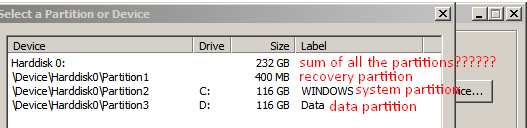
Now, I see my 2 disks and a recovery partition of 400mb which is located in the second disk (I believe)
And then I see a Harddisk0: disk which seems to be the sum of both hard disks in size... Which I don't knwo what it is
Question is:
1)So, what's it???? It's truectypt that has crypted the whole system (both drives) in a new drive which is the sum of the 2 drives???? What is that extra drive?
Is something else? How can I know id I've encrypted all of my data??? I'm thinking of making a linux usb boot key to check if I can access the files or something. Is the second drive encrypted or not? I cannot find out
Thanks everyone
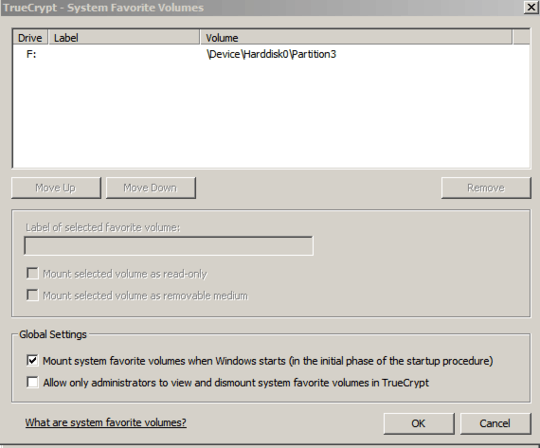
1all those partitions are on Harddisk0, and if you sum them up for that disk, you come to about 232GB. the first item is the entire hard disk, and the line items under it are the individual partitions. Also, Truecrypt encrypts the partition info when you create the volume/disk, and as files are added to it, they are encrypted on the fly. so there really shouldn't be the possibility that data inside a truecrypt encrypted volume/device isn't encrypted, unless you know you didn't encrypt it. if you are still unsure, you could always try mounting it. if it comes up, it is not encrypted. – Frank Thomas – 2014-12-09T12:37:03.837
You're telling me that I have only 1 hard disk with 2 partitions of 116gb? I think I have 2 hard disks of 116gb each, and I don't understand why Truecrypt is showing them as 1 Harddisk0... – user3924708 – 2014-12-09T13:35:10.127
Truecrypt is no longer a supported product....I'd be switching to something else fairly quickly. – mdpc – 2014-12-09T13:52:56.500
I don't care about support – user3924708 – 2014-12-09T14:30:13.470
well, I've never seen a disk format to 116GB, and I've seen many (256GB) drives format to 231 or 232, so yeah I'm inclined to believe it. if you are really not sure, open the case, and confirm that you have two hard disks plugged in. – Frank Thomas – 2014-12-09T14:39:18.977
I'm not prone to open it since it's a laptop, so I don't wanna mess with it. I'd rather run an usb linux version to check it – user3924708 – 2014-12-09T15:06:23.230