Besides that you have two 192.168.1. networks - there is nothing wrong with your setup.
I guess you are using 3 routers for some reason.
I would recommend change your network like this:
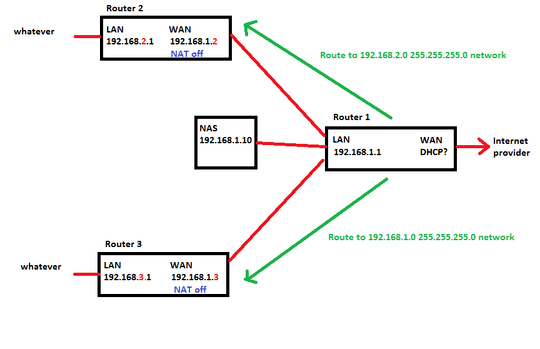
So 1 is main router for 192.168.1.0 network, 2 and 3 are for 192.168.2.0 and 192.168.3.0 networks.
So you will have no duplicate sub-networks. Also - you have to realize that routers are devices with (at least) two IP addresses - one for WAN side, one for LAN side.
After you setup IP addresses like this - you can turn off NAT on router 2 and 3 and configure routing on Router 1 so every device in your home can access any other device.
Routing is not that scary. All you have to do is:
- "Tell" your "Router 1" that to access 192.168.2.0 network it has to use to 192.168.1.2 router
- "Tell" your "Router 1" that to access 192.168.3.0 network it has to use to 192.168.1.3 router
You don't have to set up routing on routers 2/3, because if some device ask for address outside router 2/3 - it will send it to Router 1 anyway. Only Router 1 has to know, that
192.168.2.x or 192.168.3.x are behind
192.168.1.2 or 192.168.1.3
Notice how I matched router 2 and 3 WAN and LAN addresses - it is for better "readability".
I will not help more with that, diffrent routers have diffrent admin panels. Maybe create new question and put my network idea there and ask "How can I configure routing in this network?" And don't foget to add router makes and models.
I hope I didnt messed up anything, I'm not good at networks ;)
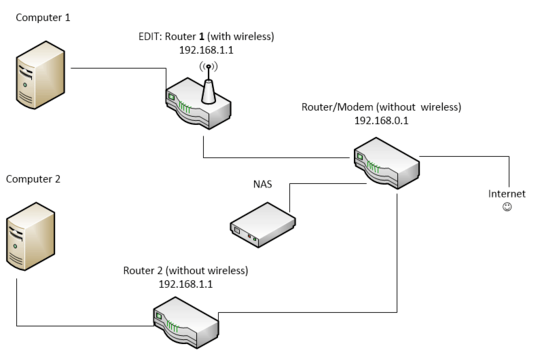
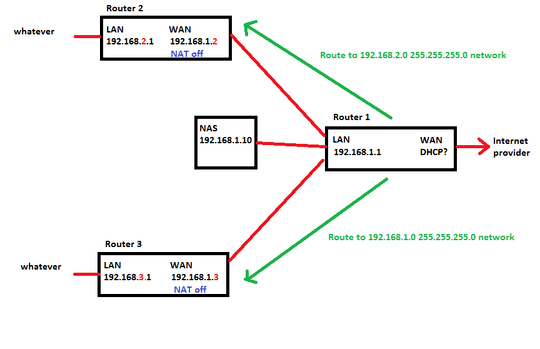
Im not sure how much money you want to spend on your solution but there should be a lot of different solutions here aand they will strongly depend on the product. What you need is a advanced Router that is able to handle different zones and IP Ranges. Plesse post more informations in your current used modem and Routers. Router Type? Any configuration? – Ivan Viktorovic – 2014-11-29T03:33:45.200
What function does Router 2 (without wireless) perform (why not just replace it with a longer cable)? Router 2 (with wireless) does not contain a modem? Is there anything (other than modest cost) that would prevent you from doing this with a single modem/router with wireless? Generally, you use a network in order to connect multiple computers/devices. I'm missing why you would want each computer on its own network by itself. – fixer1234 – 2014-11-29T04:45:58.200
This might be popular question. Many people have problems with setups like this. – Kamil – 2014-11-29T04:46:48.440
@fixer1234 There's a bit of a typo in the diagram, the top left router should be "Router 1" and bottom left "Router 2" I'll correct. Anyways, I live in a shared residence, so the network is actually a quite bit more complicated (and ugly), but the purpose of router 2 is to isolate my own network from the rest of the house (to keep out pesky room mates). The NAS is a common file sharing drive that everyone has access to. It's connected to a networked media player. – radian – 2014-11-30T16:45:46.120