1
1
I have a task of displaying the interconnection between departments at my university. The idea is to show how many departments come together to work on a project. The data I have lists the projects in an Excel file, the collaborators, and the collaborators' departments. How would you go about drawing a graph from this data? It is required that the names of departments are showcased and that there are lines connecting departments to departments. If one department (through more projects) is connected to an other department multiple times, the line should get thicker... In what software / environment would this be the easiest implement? I have familiarity with programming languages as well.
Thank you in advance!
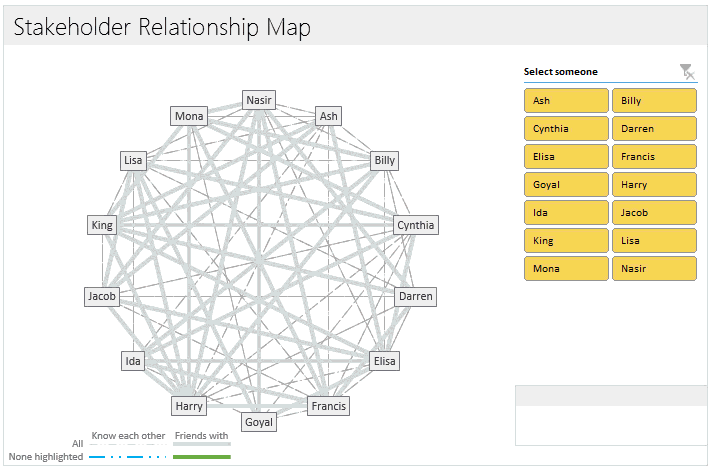
Try http://softwarerecs.stackexchange.com/ but please first read What is required for a question to contain “enough information”.
– DavidPostill – 2014-11-26T08:32:51.850