1
I am happily using BitTorrent Sync but I can't limit its upload/download rate.
If I click on the Preferences Gear --> Advanced I can set "Limit receiving rate" and "Limit sending rate".
I do this, restart the program and nothing happens: it keeps on downloading eating the whole bandwidth...
I use it on Windows Server 2008.
What can I do to solve the problem?
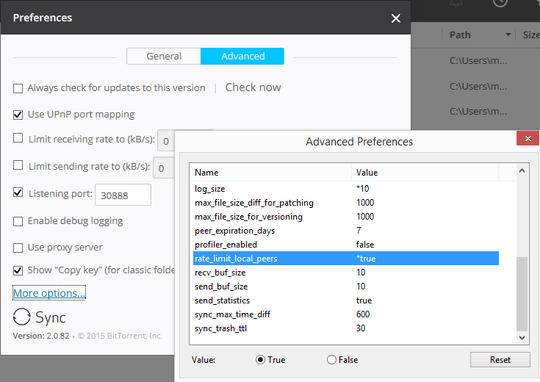
Are you syncing on your local network? At least on the Linux implementations, btsync does not enforce rate limiting by default on LAN. – Chris Laplante – 2015-01-11T04:42:30.590