3
1
I am trying to run Kali Linux in one VirtualBox, and a De-ICE machine in another VirtualBox on a Mac (OS X 10, if it matters). I want to use the host-only adapter to connect the machines so the Kali machine can attack the De-ICE machine.
For those who don’t know De-ICE is an emulated Linux server meant to be penetrated for educational purposes, which means I can’t log into it. Netdiscover on Kali will show the IP address of De-ICE (192.168.1.20), but using nmap and ping on this IP will not work. nmap gives me the following message; pings are just lost:
failed to determine route to 192.168.1.20
In the general VirtualBox settings I created the host-only adapter (vboxnet0), and have messed around with the settings without success. One thing I noticed is the DHCP sever said the lower bound was 192.168.56.100 which is above 192.168.1.20 so I lowered it, but that didn't help.
In the settings of Kali and De-ICE I set them both to use the Host-only adapter vboxnet0.
A few weeks ago switching to the bridged adapter worked, but now that won’t work either, even though I haven't touched Virtualbox in the meantime. I did change the actual router my computer is on since then, so maybe that is the problem. Realistically though, I want to get the host-only adapter working rather than use a work around.
The weird part is I was at a friends house who has a PC, so I tried it on this completely different computer on a completely different network, and it still did not work.
Additional info:
I believe the De-ICE machine is set to always use 192.168.1.20, and can't be changed as far as I know. Netdiscover will show two versions of the machine. One at 192.168.1.20 and one at 192.168.56.100, but nmap and ping do not work on either. Maybe the problem is the DHCP server being run by Virtualbox is assigning one IP address, but De-ICE is defaulting to another? If so, how can I change what Virtualbox assigns to De-ICE, since De-ICE can't be changed?
Here is what I am seeing in Kali:
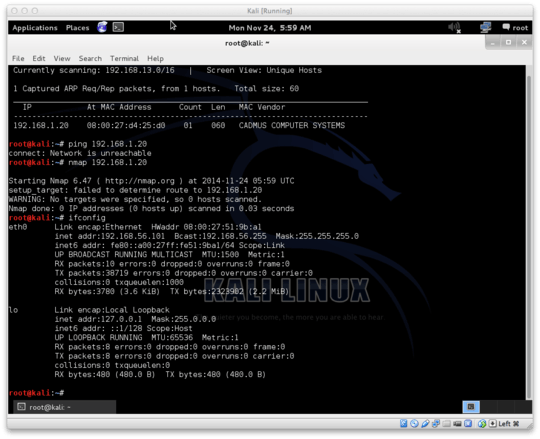
So I changed to these settings, and it seems to be working now.
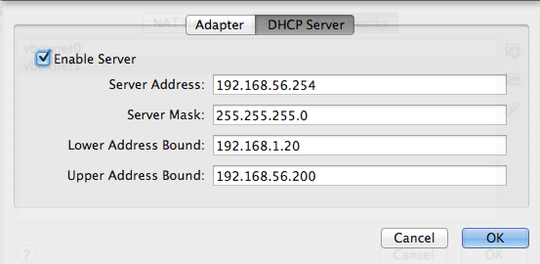
I'm having a real Charlie Brown moment here because I swear this is exactly what I did before I came here and it didn't work, but it seems ok now.
In my exasperation I rudely forgot to thank you for your help, so I'll say it now. Thank you!
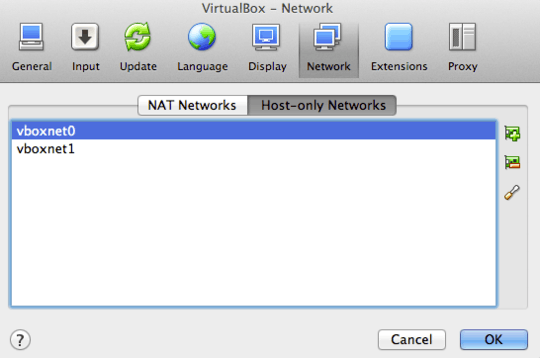
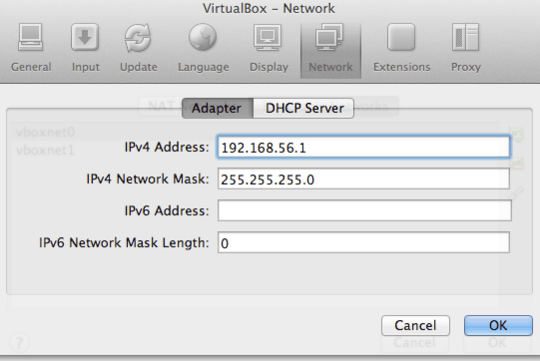
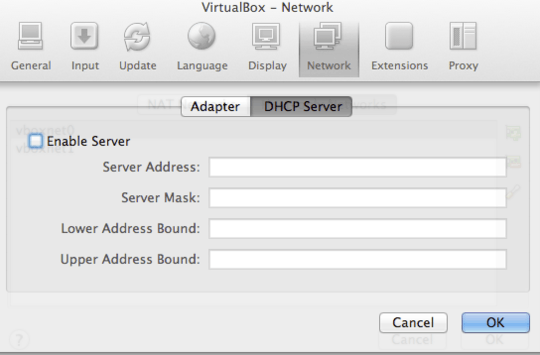
ockquote>
If I go to “Preferences” when I launch VirtualBox and then click the “Network” icon and then click the “Host-only Networks” tab, I get a list of adapters I have setup:
I just checked, and the adapter settings are exactly the same as yours. The DHCP settings are: Enabled Server Address: 192.168.56.254 Server Mask: 255.255.255.0 Lower bound: 192.168.56.100 Upper bound: 192.56.200
Do you mean to say I should literally put an 'x' in there or did you just mean any number there is fine?
I believe the De-ICE machine is set to always have an IP of 192.168.1.20. – Billybumbler – 2014-11-24T05:34:38.650
@Billybumbler You should have a list of adapters. But if you select one and then click the screwdriver icon you can check the settings. The main thing being that the
192.168.1.xsubnet is not what VirtualBox uses for host-only connections. It should be192.168.56.x. I actually just launched two Ubuntu servers I have under VirtualBox on my setup here to test pinging and via the192.168.56.xthey work great. – JakeGould – 2014-11-24T05:39:42.087“Do you mean to say I should literally put an 'x' in there or did you just mean any number there is fine?” Oh no, that is just shorthand notation for filling out a subnet example when documenting things. Not for usage. – JakeGould – 2014-11-24T05:55:58.987
@Billybumbler “I believe the De-ICE machine is set to always have an IP of 192.168.1.20.” Hmmm… If that is the case maybe what you should do is create a second adapter named
vboxnet1and set that to be192.168.1.1with a DHCP server setup that is similar tovboxnet0but just change the addresses from192.168.56.x(or whatever it is, might be192.168.57.x) to192.168.1.xwith thexreferring to whatever the value you are changing is. – JakeGould – 2014-11-24T05:56:46.777