1
I have a windows 8.1 pc thats being running fine for ages. Suddenly it's unable to play videos from a network share. Digging into it I've found the following:
Copying a file from any of the three other machines on my LAN won't go any faster than 300kb/s. This includes copying a file from the machine, or pushing the file to the machine via a network share.
Copying a file to the machine from any other source on the lan will max the connection out (around 90MB/s). Again this includes both pulling a file from the machine, or pulling the file from a server.
Downloading a file from the internet works totally fine (I can get 50mb/s down, 15mb up - maxing my connection). I also downloaded windows 8.1 again from msdn so I can restore the machine, again without issue maxing my speed (and way quicker than the 300kb/s I can get from other machines on the lan).
To try and resolve this I have turned the firewall off, rebooted the machine, applied the latest patches, checked I have the latest patches on the network ports and I've "refreshed" the pc.
I can't spot anything obvious in the event log either.
I've also started pulling a file from the machine (getting 90MB/s) at the same time I pushed a file to the machine and both transfers dropped to around 1kb/s!
Heres an image showing some diagnostics that might help
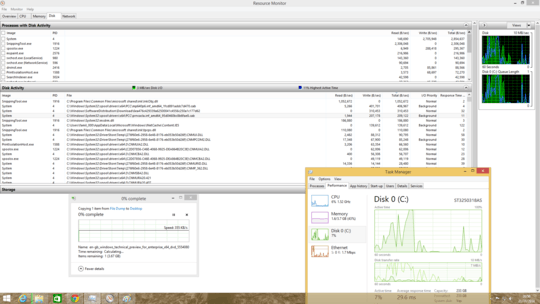
Any help would be appreciated!
Ta
Download sysinternals's tcpview from Microsft.Run the initialize tcpview and commence with copying files over the smb share.Post the screenshot so that we can see what's going. – None – 2014-11-23T04:46:13.100