3
I have an ongoing saga with my internet connection; where the latency periodically goes through the roof. In most cases, this seems to coincide with something uploading data.
I'm not having a lot of joy with the ISP (Sky), so I'm trying to do my best to gather information that might help. First off, I need to figure out if this is normal. I don't remember ever having this sort of problem in previous properties; but our phones didn't back up every photo/video recorded then (and we didn't have kids, so there were less of them!).
It's an ADSL connection; downstream is 11Mbs, upstream is 1Mbs. The usual culprit is Google+ on Android doing AutoBackup of photos + videos.
Here is a graph of ping times to the router, google.co.uk and sky.com for 20 minutes. The first 10 minutes there was nothing uploading (just some general surfing, and background chatter from a PC, two smartphones, two tablets). The second 10 minutes is during an auto-backup of a video to Google+ (which seems to take far longer than I would expect).
Timeout was set to 5 seconds; and all timeouts are recoded as 10000 in the data (so they go off the top of the chart). Both Green (Sky) and Red (Google) lines are pretty consistent, so the red line is mostly obscured by the green. The blue line has only one ping that was high at 2000ms.
The problem obviously isn't just that ping returns high numbers; the connection is utterly unusable during this time.
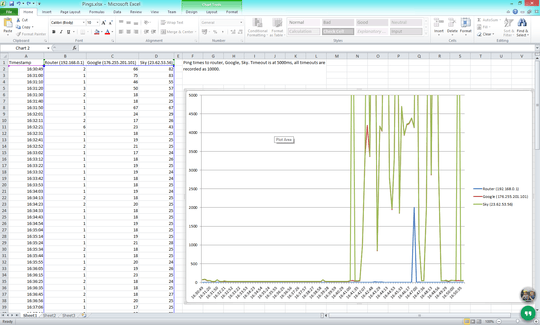
Raw data is available here: https://gist.github.com/DanTup/800e72d05adf8a0a5cef
Is there something wrong; or is this normal for ADSL? I can imagine that Google might be able to receive my data faster than my line can transmit it and saturate the upstream; but I would expect people to generally be unhappy with ADSL if this was normal?
If it's not normal; any further tips on providing info that might help Sky investigate/fix it would be welcome.
Here are some router stats if they help. The initial line testing (DLM?) started at 2Mbs and went down, so someone at Sky manually set us at 11-12Mbs/1Mbs based on these stats.
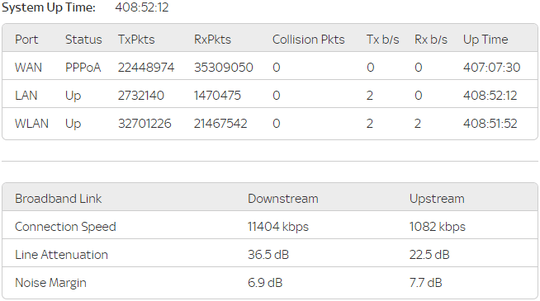
Upload is used to send ACKs (among other things), TCP performance will go all to hell if it can't send ACKs reliably. Can you limit the uploads? – NickW – 2014-11-18T17:19:30.253
I've seen this. you can test with jperf to confirm. You gotta limit the uploads or get a better line... – BlueCompute – 2014-11-18T17:24:24.080
Short answer (although not helpful at all) - nope. This is definitely not normal. What is even more discouraging, is the fact that your line parameters looks good enough. Does your ADSL lose the carrier and reconnect often ? Not sure from these pictures. – drookie – 2014-11-18T17:25:05.703
1It's entirely normal if you're saturating the line, it's not difficult to do. – NickW – 2014-11-18T17:25:46.543
@EugeneM.Zheganin No, it doesn't often disconnect; though we sometimes restart the router trying to fix it. I wondered if the initial testing gave poor speeds due to some issue, and manually setting it to 12Mbs sort-of ignored this issue? – Danny Tuppeny – 2014-11-18T17:26:14.150
I used to work in an ISP, and watch people saturate their upload, and the result was this. Whether its normal on Sky, or ADSL in general, I wouldn't want to say. – NickW – 2014-11-18T17:34:50.780
Well... playing with the physical channel speed should give you results only in the case of bad media (rotten copper lines and stuff) - which causes lots of line encoding errors and frequent loss of carrier. If you don't suffer from those (CD can be checked not only from the web page, but, more fast, from it's indication on the box - usually fast blinking means the CD is lost, slow blinking means training, and steady light means CD is on) - your line should behave fine within the US/DS range. – drookie – 2014-11-18T17:35:04.127
I actually agree with @NickW . Checking if you're saturating your line is easy, although I'm not sure it's evident from the screenshot (which I'm not sure I understand at all). – drookie – 2014-11-18T17:36:42.610
The only way you'll be able to tell if the line is saturated is output from the router itself (SNMP for example), or from something upstream (DSLAM, which the ISP will have access to). You could also put a firewall behind your router, that would allow you much more info (and control) on the traffic flowing from your LAN to the internet. – NickW – 2014-11-18T17:41:45.353
@NickW None of that sounds "easy" ;( How reliable would performing an upload from the PC and monitoring the rate be? If it's roughly same as the ADSL upstream, it's saturated? – Danny Tuppeny – 2014-11-18T17:42:58.370
Nope, your SLA could be even less, and the speed can be shaped by the ISP equipment, not by the channel speed. – drookie – 2014-11-18T17:44:58.750
You can measure if the US is saturted by uploading something big limiting the speed from your side on the application level, and measuring the icmp loss rate and it's reply timings. If these won't correlate with the upload speed (I guess it's the US that's saturated) then you have some line/ISP problem. – drookie – 2014-11-18T17:50:19.073
@EugeneM.Zheganin At uk.testmy.net/upload I got a reported 921Kbps which isn't far from the 1082kbs the router says. Does that seem high enough to be saturated? (Though this was an upload test; obviously might not be the same that Google+ is doing). – Danny Tuppeny – 2014-11-18T17:50:26.827
Yup, looks like the upper limit. – drookie – 2014-11-18T17:50:56.140
@EugeneM.Zheganin So; this is likely normal and unfixable without me sticking some sort of traffic shaping around my router? :( – Danny Tuppeny – 2014-11-18T17:53:43.257
If this is the point where the latency increases greatly and the packet loss happening - yup. But there's hope - you clearly have an Annex A equipment, you can ask your ISP if Annex M is supported, - if yes - then your US can be upgraded (unfortunately, only with your router probably). You can also use various QoS techniques to prioretize some kinds of your traffic. – drookie – 2014-11-18T18:16:06.673
This link suggests there is no Annex M :( http://helpforum.sky.com/t5/Broadband-Talk-questions/Can-I-improve-my-upload-speed/qaq-p/2132189 And I'm not sure if more US would help; unless I could beat Google+'s? ;(
– Danny Tuppeny – 2014-11-18T18:24:15.787I got to talk to a techie at Sky today, who said this is not normal at all (see answer). I also uploaded a video showing the issue a bit better http://youtu.be/0V1TGfCnsKc
– Danny Tuppeny – 2014-12-04T22:42:31.083