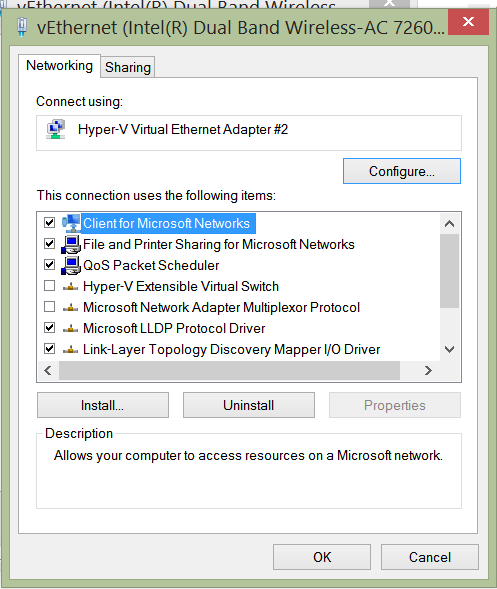1
I have some computer with same workgroup and one of them is a print sharing server (localPrintServer machine).
All computer can connect into localPrintServer by \\localPrintServer or \\192.168.1.2 (its IP) except one Windows 7 machine. This machine can ping 192.168.1.2 fine but can't access \\localPrintServer.
It’s really weird. I checked:
Firewall: Off
Computer Browser/Workstation service: On
Even turn off Window Essential Security, it still can’t access \\localPrintServer either.