2
We've been having this printing issue for the last two months where the printer stops taking prints over the network at a certain point. Each and every time we need to reset the printer by powering it off and on to get it back online. Few canon technicians came and said that we may have a network issue.
Therefore, I started to trace the network activity using wireshark and found that the printer shows "TCP window full" & Zero window probe ack" error when sending out a print. This happens when printer stops printing. I'm assuming that this has nothing to do with the network as I've replaced a new switch as well to see if network causing a problem.
below seen is a screen of error log... 1.119 is my client & 1.7 is the printer.
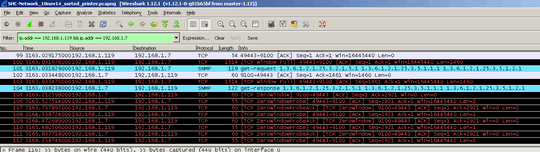
EDIT
- Printer (Canon iR1024) is connected through a gigabit switch & the rest of the clients & servers are connected through the same.
Update
- Canon tech team visited and replaced a printer and took the existing one for troubleshooting. But still the printing issue exists even with the changed one.
What could be the problem? can it be a workstation or can it be the network cables?
More information would be nice. What printer? How is it connected? – Journeyman Geek – 2014-11-16T10:11:35.500
@JourneymanGeek I've added by editing the question. – AzkerM – 2014-11-16T12:32:49.720