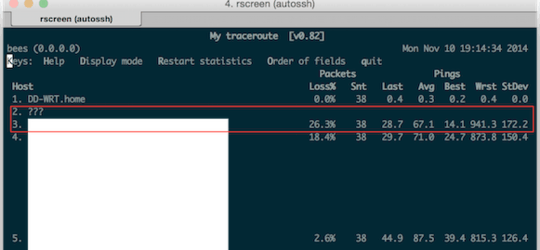MTR sends packets to a device and measures the response time of replies.
It sends each packet with an increasing TTL. The TTL specifies whether each router along the path should forward the packet and it is deceased by 1 each hop if it does. When it reaches zero, the packet is not forwarded, and instead the device issues an unreachable packet back to the originating device. This way it can get a reply from each device in the path without knowing its IP address.
Not all devices are configured to respond to the type of packets that MTR send. In fact, most firewalls would drop these packets by default. Some routers may do this also. Being unresponsive is not indicative of anything.
The losses on the third hop can be coming from the third hop itself, or any of the devices in between. If the "unreachable" packet does not make it to you, then it isn't straightforward to tell where it got lost. This is often an indication of a network issue, but not always. The MTR packets may be discarded as they aren't all that important. Normally they are not, so this could be a hardware fault or network saturation.
There is no way to tell, the best option would be to swap the DD-WRT with another device and see whether the problem persists. Also, check whether you are not unwittingly saturating your connection. If either direction on your link is maxed out, it can look like this.
See (3). For saturation problems, disconnect everything from your dd-wrt except a single device, preferably wired. Ideally running linux without a gui, just to make sure it isn't something like Windows Update causing the problem. Then do your test and see if you get the same behaviour. Then swap the router for another and see if you get the same behaviour. An isolation test and a router swap is normally the first things an ISP will get you to do.