The Gateway keyboard in your image is definitely not the British/UK keyboard layout (as mentioned in the other answer), which doesn't only have different symbol positions but also different key shapes. Its Enter ↵ key is a mirrored ⨼ L shape like the symbol ↵ instead of a 180°-rotated one Ꞁ like on the ISO, UK and German keyboards. It has the Backwards-L layout and the bar-shaped version has the ANSI layout
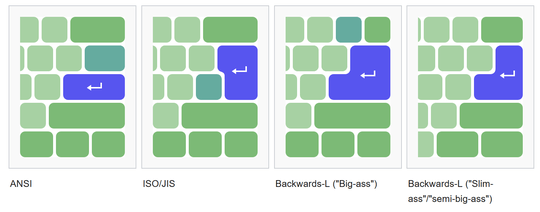
A "backwards-L shaped" (or just "L-shaped") Return key is the union of the ISO and ANSI Return keys. The key is often called Big-ass Enter because of its size, or Asian enter because it is found on many East Asian keyboards.
There have been studies that have shown it to be easier to hit accurately than the ISO and ANSI Return keys.
However, with the backwards-L shaped Return key, the \ key has to be relocated, often at the expense of having a smaller backspace or right shift key.
Many many people call it the J-shaped enter key as well. Here is the real US keyboard with that layout

compared to the British one with completely different keys for the symbols
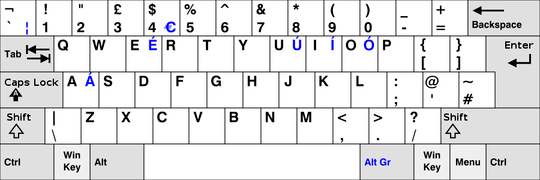
When you see the single-row Enter key, that is the US-ANSI layout. IBM suffered terribly when it added an extra key between Left-Shift and Z on the Selectric III, so when it came to designing the Extended Layout with which most of us are now familiar, someone recognised the folly of the Selectric III and suggested cutting the large enter key in half to accommodate the \ key.
On ISO keyboards, the Enter key is usually still the size of the ANSI Enter plus the \ key and, prior to MS messing up the bottom row with the Windows keys, the \ was often placed in the single space position between Ctrl and Alt. Since the introduction of Windows keys, the placement of \ on ISO keyboards has wandered. Sometimes, the Enter key is narrowed at the bottom so that \ can sit beside “. Sometimes the Backspace key is halved so that \ sits beside =. The last and least desired placement is back in that increasingly annoying position of between Left-Shift and Z.
What's the advantage of a L-shaped "enter" key vs. a regular (one-row high) "enter" key?
IIRC in the past (like 15-20 years ago or more) I've always seen the backwards-L enter key in my country (Vietnam), which uses standard US keyboard layout. On most keyboards the backslash is put on the left of R-Shift key like in the first image, which results in a better typing experience since no keys are too small. On some others it's moved to the left of backspace, resulting in a tiny square backslash key without text label, only a symbol like in the below image. And then when laptops became more common the desktop keyboards began changing to the ANSI rectangular enter key like that.
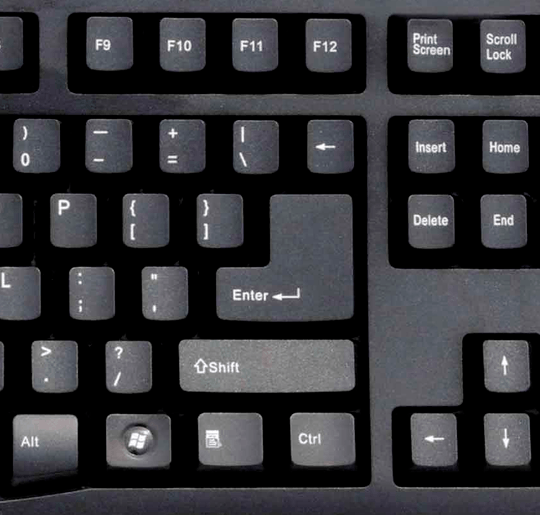
A little bit of my own history: I remembered around 1995-1997 I went to my uncle's house and while playing some spacecraft shooting game I realized that there are 2 similar keys named ← (as you can see in the big-ass keyboard above). I tried pressing the upper one (which turns out to be the backspace) to see if it moves left or not and suddenly I got a much stronger weapon and easily passed level 5, which no one could do before
While searching on the internet I also find a strange layout where the backslash is moved to the right of the R-Shift key. I don't think anyone will be a fan of this, since typing a backslash is now too hard

FYI Apple did produced keyboards in backwards-L layout like that

Here is a detailed comparison between layouts
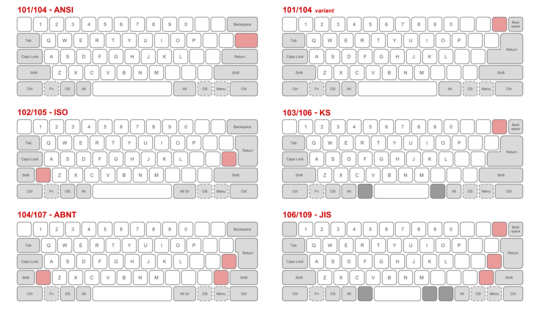
A comparison of common mechanical computer keyboard layouts. Keys that are not present in them all are highlighted in pink (alphanumeric) and dark-grey (modifier). Keys that are sometimes omitted are shown with interrupted outlines. Note that the 104th key on the ABNT layout is located in the numpad section and therefore not visible. From left to right, top to bottom:
- 101 keyboard, common in North America, Asia, Oceania
- 101 alternate, common in Asia and Russia
- 102 keyboard, common in Europe, Latin America
- 103 keyboard, used in South Korea
- 104 keyboard, used in Brazil
- 106 keyboard, used in Japan
https://en.wikipedia.org/wiki/Keyboard_layout#Mechanical_layouts
The second version is common in Asia and Russia, which explains why I saw them a lot in the past
You can also see various types of Enter ↵ key if you open Microsoft Keyboard Layout Creator

Further reading


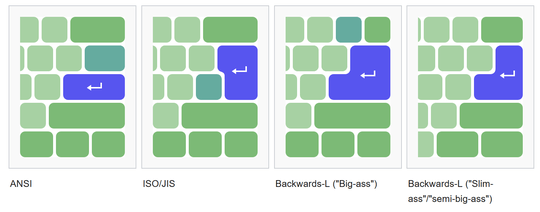

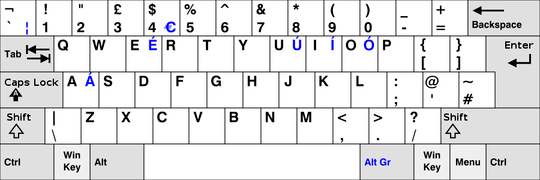
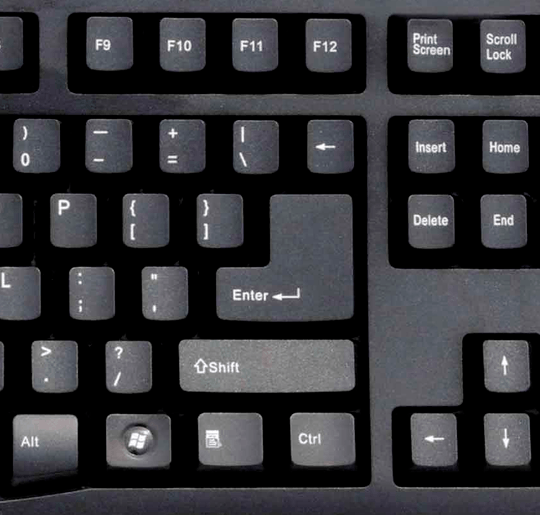


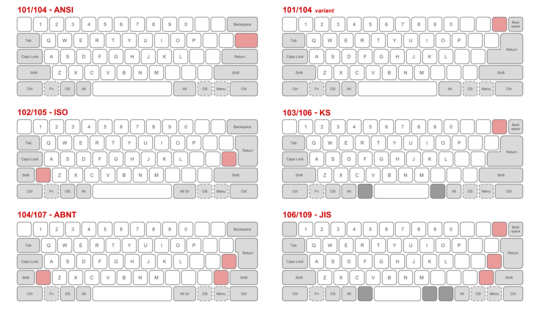

Keyboards are cheap and interchangeable (except for laptops, obviously); buy one that you know you like and throw away the one that came with the computer. – Roger Lipscombe – 2014-11-08T12:15:17.363
12I don't see how this has anything to do with the keyboards being "non-Apple"; more like being from the 1970s. I haven't seen a tiny backspace key like that in decades. – Lightness Races with Monica – 2014-11-08T19:42:06.587
I overcome this kind of problems by making sure to see the product's appearance before the purchase for product types where it matters (basically, everything outside the system unit). – ivan_pozdeev – 2014-11-08T19:59:25.790
The AZERTY layout used in France has an L-shaped return key too: on my 486 I used to have to dismantle the enter key to access to the
\for some progress where AltGr wouldn't work. – Franck Dernoncourt – 2014-11-08T21:29:36.8433Wow! One of the old programmable Gateway2000 keyboards! Those things were GREAT! You can probably get a ton of money for this on Ebay! – Bob Jarvis - Reinstate Monica – 2014-11-09T03:58:01.667
1Bar-shaped Enter key? I'd call it a great place to have a drink! – Daniel R Hicks – 2014-11-09T14:44:30.783
Both of the keyboard pictures were found trolling on Wikimedia Commons. And yes, I used to have a Gateway2000 programmable keyboard. The chief thing I remember is accidentally programming it to do something strange, and then being flummoxed on how to un-program it. – Daniel Griscom – 2014-11-09T17:50:36.437
I'm a programmer too. While developing most code lines are short and we constantly hit Enter key while executing commands in console. So this key is very important and should be big and easy to hit. Your problem is you don't find it because you're not familiar with the keyboard. But big L shaped Enter key is better for programmers, not the small bar one you showed us on picture. – derloopkat – 2020-01-18T21:12:07.670
@derloopkat You could use the same reasoning to argue that the best keyboards for programmers have ALL large keys. Doesn't work for me, though... ;) – Daniel Griscom – 2020-01-18T21:23:17.767