38
4
Today I've logged in thru remote session to my Windows 7 machine for the 1st time. After that I came back and on started working on site (physically on box), bud noticed immediately that my font is strange. I've reassured that ClearType settings are set. I don't know why it happen and how to restore it to be as it was. It's visible ex. on Google Chrome address bar
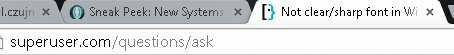
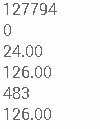
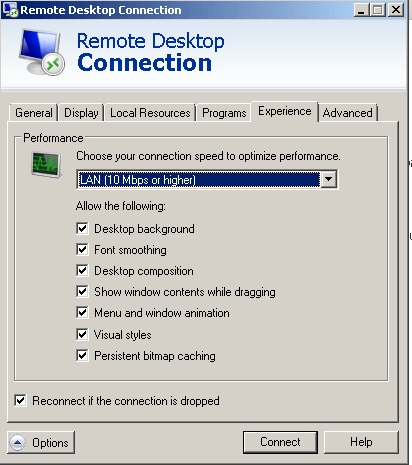
Is this happening for all apps or just Chrome? (i.e.: try windows explorer, IE etc.) – cdavid – 2014-11-07T01:44:51.267
1Like the answers at the bottom say typing about:restart into the Chrome address bar and hitting enter worked for me. – Kyle Bridenstine – 2018-01-23T15:56:50.993
Discord and Chrome fonts get demolished after disconnecting from RDP. Still holds true in Windows 10. – Brain2000 – 2019-08-15T17:33:30.413