1
I am using a local web server on my computer to test a jar file that I am going to use the Java Network Launch Protocol (JNLP) to use that is going to be included in my website, but I am having a problem with Java not allowing the JNLP file to be run.
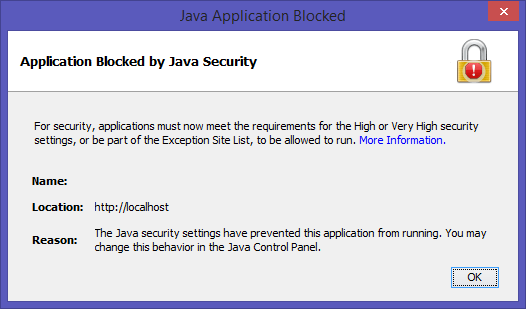
I tried to remedy the problem by adding localhost to my exception list in the Java Control Panel but the block message keeps coming up. How can I stop this?
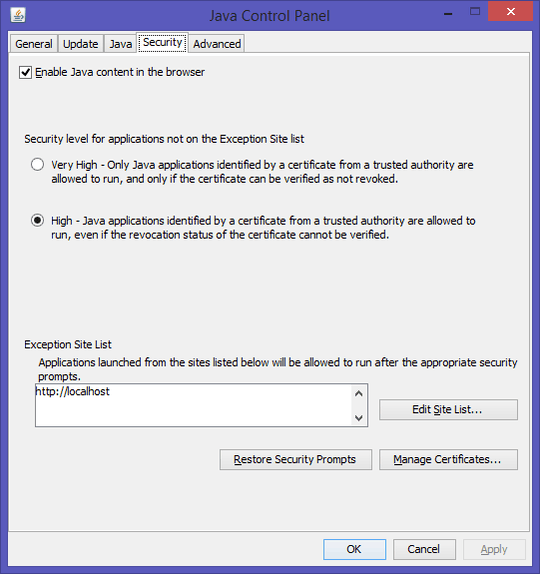
"How can I stop this?" Click the link with 'more information'. – Andrew Thompson – 2014-11-04T23:49:51.820
1@AndrewThompson You can safely assume that I looked at that link before posting here. – DaveTheMinion – 2014-11-05T00:10:14.783