1
I experience a strange problems with my computer which is connected to the internet via Router.
My PC's IP is: 192.168.0.12
FTP where I want to connect: 192.168.0.15 with username anonymous and no password
Environment: Windows 7 x64
I tried to connect to FTP from my laptop on WIFI, everything is perfect, 2.3mbps transfer speed. I tried even from my Android Phone and Android Tablet - no problem.
I restored Router's factory settings. I uninstalled, and reinstalled with the most recent Ethernet drivers for my PC (Asus Rampage IV Extreme Motherboard with built-in Ethernet/LAN) to drop all configurations for this network card which I didn't changed a bit (just in case). I have no problem to connect to another FTPs (webservers, hosting domains, etc...).
The problem occurs only for the local IP 192.168.0.15
Any help pls ? If someone could provide a guidelines where I can find out the problem, it would be nice
==== UPDATED ====
Wireshark screenshot while doing ping 192.168.0.15
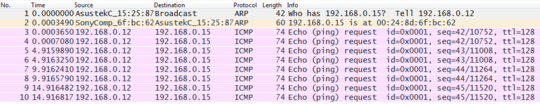
Try FTP 192.168.0.15 with Wireshark running. – Davidw – 2014-11-02T21:30:46.937
Since the Wireshark trace shows no response from 192.168.0.15, FTP will not work for sure. – user3767013 – 2014-11-03T02:49:30.917
Can you ping 192.168.0.12 from 192.168.0.15? – user3767013 – 2014-11-03T02:51:28.643
Guys, thank you for your answers, the problem was in Router, as was said by my Internet provider. I don't know what was the exact problem, but they said it got damaged somehow. Got it replaced and now it works fine. – aspirinemaga – 2014-11-06T12:31:08.690