The command you're referring to is called "ipconfig".
It will tell you if you get an ipaddress from the router and if so, what it is.
If you get an 169.254.?.? address, it basically says: this computer wants to get an IP address from a DHCP server, but no DHCP server gave an ip address.
This can be due to not being able to reach the router, or the router's dhcp not working properly, or all slots have been taken.
If you do get an ip address from the router, or you have a static one, the next step is to ping the router to see if you can get a connection between you and the router. If so, ping the internet both by an url and by an ip address, for example 8.8.8.8
Lastly, determine if there are more computers in the network who have network issues.
Also, physically look at the network connector that goes into the computer. There are 2 lights. A green and Orange one. Both should be blinking. If not, something is wrong with the cable or its not connected properly, or the device at the other end does not provide any network activity. (a hub that lost power for example)
I can go into far more details, but that would make this way too broad for the scope of SuperUser.
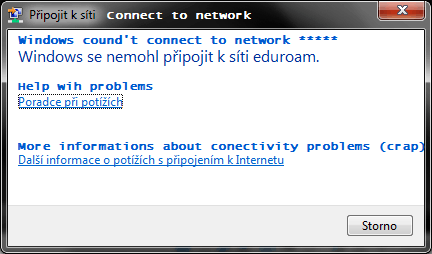
Superuser is an English language website, please can you translate the text in the dialog? Also let us know what program shows this dialog and what windows version you are using? – DavidPostill – 2014-10-25T17:06:35.910
My windows version is in the tag of this question. And the dialog is from windows. The dialog says: "Windows can't connect to network.". I have serious doubts you'd post an answer if the dialog was translated... – Tomáš Zato - Reinstate Monica – 2014-10-25T17:23:51.873
I have serious doubts you'd post an answer if the dialog was translated is not a nice way to respond when someone is trying to help you ... :/ You haven't answered the question what program shows this dialog. What are you trying to do when this message is displayed? – DavidPostill – 2014-10-25T17:42:02.890
And the dialog is from windows. It displays to everybody around the globe when something goes wrong. But no matter what the problem is, the dialog is the same - unhlepful. – Tomáš Zato - Reinstate Monica – 2014-10-25T17:46:00.813
What are you trying to do when this message is displayed? It doesn't appear without you trying to do something? You are trying to connect to a network? Which network? one you connected to before? A new network? – DavidPostill – 2014-10-25T17:47:51.577
Yes, it appears when I'm trying to connect to (any) network and the connection fails from other than wrong password reasons. Actually, my screenshot comes from different network than the one I'm having problems with now. – Tomáš Zato - Reinstate Monica – 2014-10-25T18:57:56.567
http://windows.microsoft.com/en-us/windows-vista/troubleshoot-network-connection-problems – DavidPostill – 2014-10-25T19:58:58.890