0
I know that that question has been asked before but my question needs more scalable solution!
I have a column G with States, there are 10,000 States in that column.
I need to find out what is most frequently found state.
Usually the answer is: =INDEX($G:$G,MODE(MATCH($G:$G,$G:$G,0))) but in my case this is unacceptable, this would mean that Excel needs to make 10,000 lookups, accross 10,000 cells (100,000,000 operations) and that is just the best case( because excel is not known for finding out correct used range).
Since my column has a list of states I am thinking that I could modify this formula slightly
=INDEX($G:$G,MODE(MATCH(state_list,$G:$G,0))) (where state_list is an array of state names, that would yield 500,000 operations which is a 200 fold improvement).
However when I try to calcuate this I get #N/A error.
I used F9 to check MATCH(state_list,$G:$G,0) result: {197,#N/A,#N/A,#N/A,#N/A,#N/A,#N/A,#N/A,#N/A,#N/A,#N/A,#N/A,#N/A,#N/A,#N/A,#N/A,#N/A,#N/A,#N/A,#N/A,#N/A,#N/A,#N/A,#N/A,#N/A,#N/A,#N/A,#N/A,#N/A,#N/A,#N/A,#N/A,#N/A,#N/A,#N/A,#N/A,#N/A,#N/A,#N/A,#N/A,#N/A,#N/A,#N/A,#N/A,#N/A,#N/A,#N/A,#N/A,#N/A,#N/A,#N/A}
Correct me if I am wrong this does proove that I am using an array formula?
If so what am I doing wrong?
How can I get a realtively scalable way finding that most comon value(State) in column G:G
Thank You
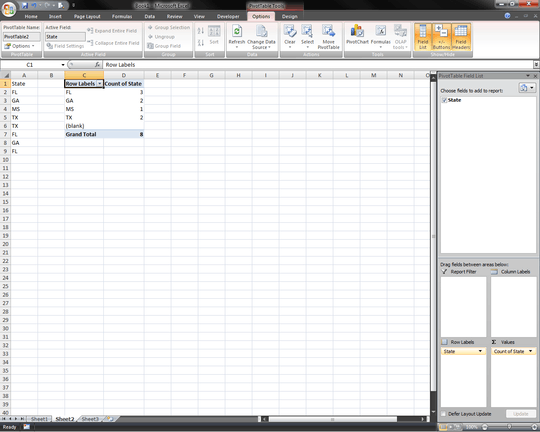
You are trying to make Excel works like a Database. I suggest you upgrade to Access or a DB related software. Is a common mistake think that Excel has not any limitation. – MacGyver – 2014-10-21T15:15:06.117
I agree that Excel is not the scalable type of software, but my formula actaully does simpler job than the solution usually provided, I jsut don't know where is my mistake. And if it was my choice I already would be using Access, or MySQL. – sgp667 – 2014-10-21T15:27:12.957
Is a solution for you try to solve that in VBA/programmatically ? If yes, you will find more answers in stackoverflow. – MacGyver – 2014-10-21T15:34:24.977
1I prefer to use just formulas but i'll settle for VBA is no formula base solution emerges – sgp667 – 2014-10-21T15:37:39.593
Not sure I understand why you're referencing the entire column. =INDEX($G1:$G10000,MODE(MATCH($G1:$G10000,$G1:$G10000,0))) calculates near-instantaneously for me, and of course does not require CSE. – XOR LX – 2014-10-21T17:02:21.157