2
1
my putty window does not allow me to copy/paste from/to windows? I see other people do it, but in windows -copy- and in putty-window right-click does nothing
2
1
my putty window does not allow me to copy/paste from/to windows? I see other people do it, but in windows -copy- and in putty-window right-click does nothing
3
you can enable this option in your putty configuration page(category > windows > selection)
Compromise(middle extends, Right pastes)
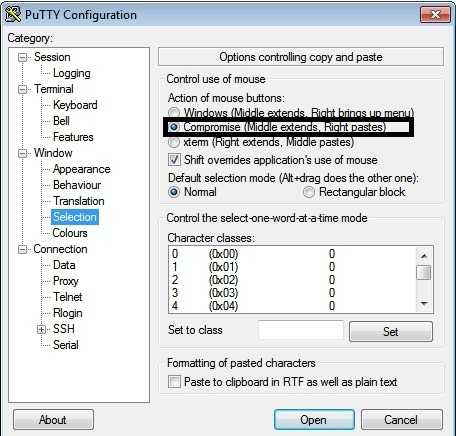
Hope this helps!
1
First enable
Compromise(middle extends, Right pastes)
in your puTTy configuration page(category -> windows -> selection) then copy text from windows as usual Ctrl + c. Then
SHIFT + Ins
in puTTY should work!
0
From past experience, PuTTY copy and pastes just by selecting the text you want to copy within the PuTTY window.
For example - Left click and hold and then drag over what you want to copy. Once you release left click, whatever was highlighted is automatically copied.
You can then paste this by right-clicking in the PuTTY window and it will paste your selection. Ctrl + C/V will not do anything.
For copying from Windows into PuTTY, you can copy the text you need to the normal way (Ctrl + C or Right Click and select Copy) and then inside your PuTTY window, just right click.
If this doesn't work, inside your PuTTY configuration menu, under Window -> Selection, you can check to see what your Mouse Controls are set to.
-Mike
Mike, based on his question, on the very last sentence of your answer is applicable. He specified he's pasting INTO Putty an external source, and that Right-Click isn't working to paste. – music2myear – 2014-10-20T20:12:43.767
Understood - I was just laying the base on how Copy/Paste works in PuTTY and to make sure that he was, in-fact, copy/pasting the way PuTTY handles it. – Mike Diglio – 2014-10-20T20:15:41.050
The first part of your answer was already given by somebody else, four years ago, in much greater detail. Before posting an answer, you should read all the existing answers to see whether the information has already been covered. It’s OK to refer to a previous answer in order to build on it, but you must *refer to* the previous answer, giving credit to its author. As to the second part of your answer: the OP wants a way to paste using the mouse. Why are you giving instructions to configure the way the mouse works, and then saying to use the keyboard to paste? – Scott – 2018-09-20T15:39:52.253