1
1
Just updated to Mac OS X 10.10 Yosemite and Wi-Fi states that it is always looking for a network even when it is already connected to a Wi-Fi. Here is a screenshot:
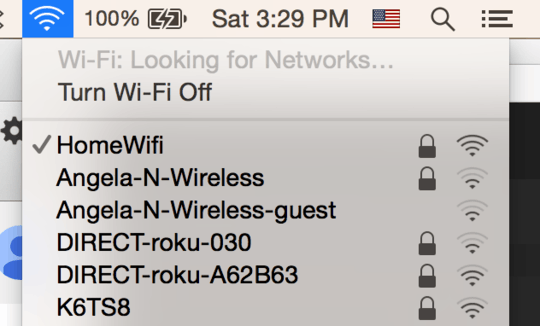
How do I stop it from Looking for Networks? It is connected. I feel like this draining my battery for no good reason.
Wild guess: This could be a bleeding edge upgrade oversight in user interface behavior on Apple’s part; remember you upgraded to a
.0upgrade from an organization that is known to have issues with.0upgrades. Meaning, that while you are indeed connected to a network, and you do see the words:Wi-Fi: Looking for Networks…it might only be the words you are seeing and behind the scenes Wi-Fi is actually not looking for anything at all. – JakeGould – 2014-10-18T19:43:55.297@Jake how would you go about testing this hypothesis? Sounds like you may be on to something. I would like to be sure. Is their a tool? Maybe wireshark could be used to listen for Wifi scanning activity? Would be interested to know how to investigate if you know how to do it. – fabbb – 2014-10-18T20:16:41.737
I don't know how to go about that. That's why I posted a comment instead of an answer. – JakeGould – 2014-10-18T21:41:44.463