65
14
My question is: How to set up file sharing correctly, in a home network, with Windows 8/10, so sharing any folder with "Everyone" (File Explorer->Right click on folder->Properties->Sharing->AdvancedSharing->Share this folder) actually shares the folder with everyone, without password, even with Microsoft accounts?
Before you answer, please read on, because the trivial solution does not work if Microsoft accounts are involved.
I have a home network, with Windows 8.1 and Windows 10 machines, all in the same Workgroup. No Homegroup. I want to be able to share individual folders on the network, by setting them to shared through File Explorer. In Windows 7 and Vista, I just go to Network and Sharing Center, enable file and printer sharing, disable password protected sharing, and it all works. In Windows 10 and Windows 8, the same still works, but only if both machines use local accounts. As soon as one of the machines - either the one accessing the files or the one sharing them - uses a Microsoft account, it is no longer possible to access any files or folders on the other machines. Specifically, if the machine with the Microsoft account tries to access the machine with the local account, it will prompt for a username and password, and access will fail unless username and password of an actual user on the target machine are provided. Changing the Microsoft account to a local account immediately fixes the problem, with no other configuration changes.
This problem is real, and I've reproduced it on several machines, had friends encounter the same problem, and I've found several reports of other users with the same issue, but no solution. The problem seems to be the same in Windows 8 and in Windows 10.
Successfully implemented workarounds (not solutions):
- Store the usernames/passwords to the other machines in the Credential Manager and give up the idea of sharing without password. Best use a common account for access*.
- Don't use Microsoft accounts.
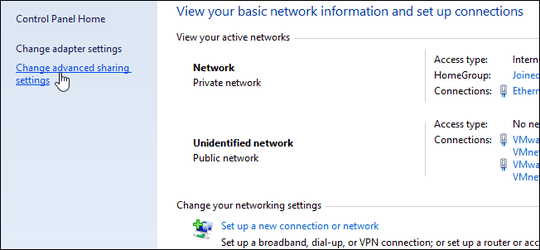
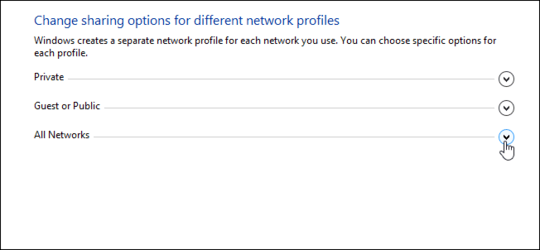
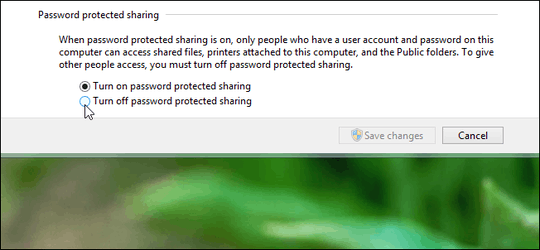
1Have you tried granting the
ANONYMOUS LOGONidentity permission to your shared folder? – I say Reinstate Monica – 10 years agoNot specifically, but 'everyone' does include 'anonymous logon' by default. I'll try when I'm home but don't expect it to make a difference. – Peter – 10 years ago
No, starting with Windows XP the Anonymous Logon identity has been removed from the Everyone group.
– I say Reinstate Monica – 10 years agoAny luck? Also, is there a particular reason you aren't using a Homegroup? The last forum post here suggests that permits password-less sharing when Microsoft accounts are in use.
– I say Reinstate Monica – 10 years agoI have since tried allowing the anonymous logon on the machine with microsoft account, no luck accessing it from a machine without. I'm not using a homegroup because machines and networks change(e.g. LAN party), and setting the homegroup up time and time again is too annoying to consider. – Peter – 10 years ago
This has annoyed me for a long time. Thanks for posting the workarounds. I just wanted to add that simply creating local accounts just for sharing is much more ideal of a solution for me. I'd rather not give a Microsoft "cloud" account local access to my network file shares. – Chuck Claunch – 9 years ago
1I can't recall a time, using any windows version, when I shared a folder on one machine and was able to access it over LAN without any issues. There is always some sht going on, be it domain; workgroup; or this permissions sht... come on already. – Ejaz – 9 years ago
2And with the latest Windows 10 update, Microsoft has broken this AGAIN. Now, it won't work with local accounts either. Why are they waging war against anonymous shares? Some people WANT them!!! – robross0606 – 8 years ago
Another workaround is to specify "everyone" as the user name and an empty password when presented with the credentials dialog. This worked for me when I opened a directory shared by a Windows 10 machine with Microsoft account on a Windows 10 machine with a local account. – SnakE – 8 years ago