1
Sorry if this question has already been answered, I looked but I didn tfind anything that was quite what I am trying to do.
I have a lot of spreadsheets where I have something like:
A|B|C|D|E|F...
D|E|A|B|F|C...
Where the two rows contain exactly the same data just in a different order.
What I want to do is sort the first row so that it matches the second. Ive tried using a custom list but Excel limits customs lists to 250 chars and the custom list I would need is 1000+ chars.
Is there a way to sort row 1 so that it is in the order of row 2?
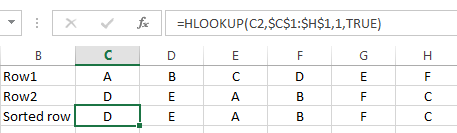
Are you allowed to change the order of the second row? If the goal is simply to make them match, you could sort the second row and then sort the first row the same way. – fixer1234 – 2014-10-13T16:13:11.153
Sorry I should of specified that the order of Row 2 cannot change – KBusc – 2014-10-13T16:13:39.350