1
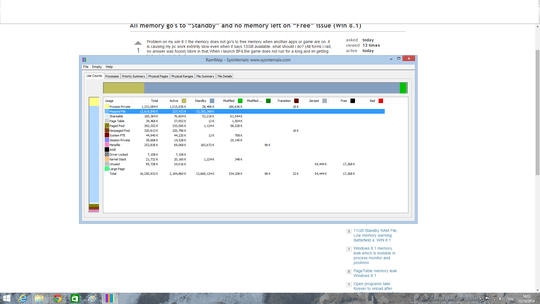 Problem on my win 8.1 the memory does not go's to free memory when another apps or game are on..it is causing my pc work extrimly slow even when it says 13GB available..what should i do? (All forms i rad, no answer was found)
More in that,When i launch BF4,the game does not run for a long,and im getting kick out due to lack of memory
Problem on my win 8.1 the memory does not go's to free memory when another apps or game are on..it is causing my pc work extrimly slow even when it says 13GB available..what should i do? (All forms i rad, no answer was found)
More in that,When i launch BF4,the game does not run for a long,and im getting kick out due to lack of memory
file:///C:/Users/alex/Desktop/1.png
I have no "Points" to update an image on my post – Alex – 2014-10-13T16:04:07.960
You can always use some image host and link it. I'll embed it later. – Daniel B – 2014-10-13T16:39:16.147