3
1
Does anyone know of a program, utility, web-app etc, that can be used as a stopwatch to track/display the amount of time that has passed since the user clicked the start button?
The utility must additionally track/display the same amount of time on the other observing computers; i.e. when I click the start button on the first/master computer, the other two computers will receive a packet telling them to start their stopwatches as well; and the same will happen when I click the stop button on the first/master computer the other two computers will receive a packet telling them to stop their timers.
I have seen a similar functionality in Work Rave however it cannot be started/stopped.
My intention is to use the functionality to record a screencast that spans multiple computers, and to use the syncro-timer so that I can tell later in video editing when each scene occurred.
Update I found a link to a program which seems to fit the bill (although it doesn't sync between the two computers, it does sync between an atomic clock and the local machine).
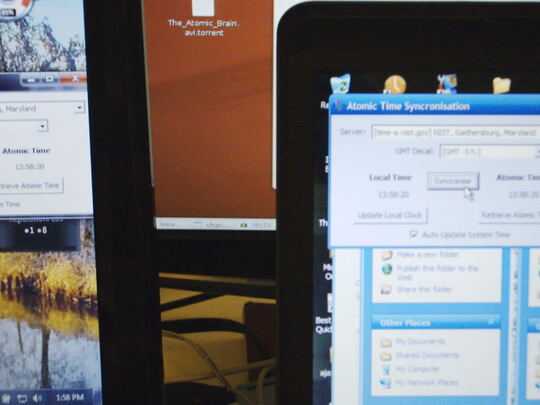
It's not entirely accurate, after a little while the clocks get out of sync, but it's good enough for what I'm trying to pull off here. It also provides the seconds, which was also a requirement for me.
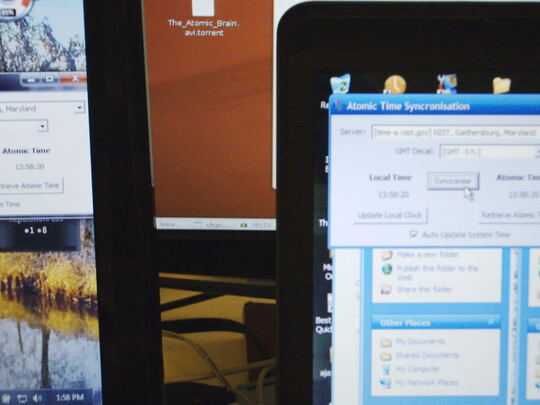
Hmm I think this might do the trick:
http://www.pianosoft-freeware.com/atomic-time-sync.htm
I'll get back to you on if it worked or not.