1
0
I am trying to use device TP-Link 3020 router with OpenWrt installed to both connect in and connect out by WiFi.
I have home WiFi network and I setup connection to it ("client mode"). Then I set another interface on the same radio to connect my computer to device ("ap mode").
Client mode is associated with WAN and obtaining address via DHCP in space 192.168.10.1/24 AP mode is associated with LAN and distributing addresses in space 192.168.1.1/24
Everything works but until home WiFi is up. When I shut it down, both connections disappear, i.e. I am unable to connect to internet, which is normal, but also I can't see AP network to connect from computer to device, to, for example, see LUCI pages.
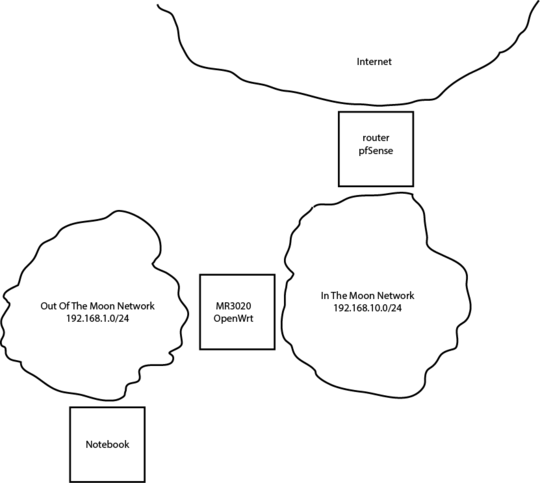
This configuration works but until In The Moon Network is up. When it goes down, by pfSense router, the Out of The Moon Network also goes down. It doesn't accessible and visible anymore, despite the fact that it is still set up in MR3020.
Why and how to overcome?
UPDATE
Upgrade from 12.04 to 14.07-rc3 and reordering interfaces didn't help.
UPDATE 2
An explanation why isn't it possible for MR3020 (for example it has only one radio while there are two required) to serve my request also would be appreciated.
You could also try DD-WRT, which I think is a more evolved firmware.
– harrymc – 2014-10-06T13:26:37.417Tried DD-WRT. It bricked my router twice with minimal config changes. Each time it required 30/30/30 reset which is idiotic itself (what sense to press 30 seconds on poweroffed router). Dislike. – Dims – 2014-10-08T08:02:01.343
Strange, lots of people swear by DD-WRT. The image installed might be incompatible with the router. – harrymc – 2014-10-08T10:07:51.977
It was marked for MR3020. May be it was my mistake, for example, it changed IP, which I didn't notice. But it did thin unpredictable. For example, last time the only thing I changed was hostname (and root password). After reboot I was unable to reach device. – Dims – 2014-10-08T13:18:17.900
If that helps : The downloads I see in DD-WRT are from 2013. The button "Other downloads" leads to more recent versions, where there is also a difference between MR3020 and MR3020v1. – harrymc – 2014-10-08T13:36:00.983
What exactly are you trying to achieve? – Joey – 2014-10-09T09:21:27.107
I would like MR3020 be what is was designed for: mobile router. It should consume any network it met, including WiFis, and provide it to my notebook via WiFi. – Dims – 2014-10-09T09:52:13.800
DD-WRT is crap. Being WiFi client and AP at the same time is, too: You have to “hard-code” the channel. I don’t recommend it. – Daniel B – 2014-10-09T14:43:12.920
@DanielB: DD-WRT branched from OpenWrt on 2005. Today both firmwares total about 1 million articles each on Google and are the most-known 3rd-party firmwares. Please don't throw around emotional words like "crap". – harrymc – 2014-10-11T09:04:55.853
@Dims: You could also try the TP-LINK firmware from 2014, which should in theory be the most suitable to the hardware.
– harrymc – 2014-10-11T09:08:05.797@harrymc I don’t care where it came from. It’s just a fact: The settings system is partly broken and very confusing. OpenWrt is superior in just about every way, more up-to-date, more flexible and even features a Web UI these days. – Daniel B – 2014-10-11T11:20:25.570
I still think that if there is a chance that a 3rd-party firmware is not using efficiently enough the hardware, the original TP-LINK one should be tried, even as a test of whether the hardware cannot support the wanted configuration. – harrymc – 2014-10-12T18:27:49.493