2
I was typing in notepad I then clicked save and it hanged so I went to task manager and clicked on the hanged process of notepad.exe "Create Dump File". I never got to save my .txt file ony the .dmp file. My dump file says notepad.dmp and is 104MB. Is there anyway I can recover my text from the dump file?
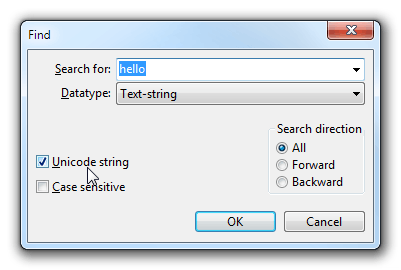
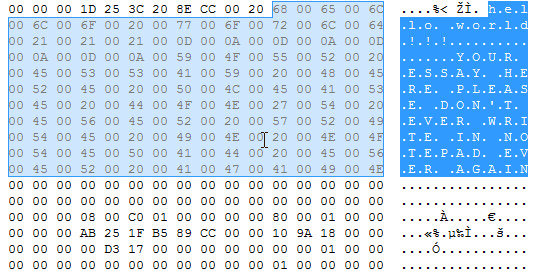
1Smart for making a dump file. – oldmud0 – 2015-05-02T01:41:51.933