0
Somehow I pressed a key combination on my Lenovo T60, XP and the large volume indicator sprang into my view in the lower center of the screen and now remains there instead of hiding except when used.
I searched "T60" hotkeys, and the Lenovo site with many types of key words without success. I cannot find the map of hotkeys.
Can anyone tell me how to hide it again?
EDIT: Shortly after posting this request, my computer suddenly crashed, completely off, no screen, nothing. I had Outlook, a phone app and Chrom up with 20?? tabs open.
I then did a hard boot (of course) and the computer sputtered back to life. The on-screen volume indicator was not up. I tested it and it works properly again.
I will not close this as it may be useful, but I have no objection to it being closed. :)
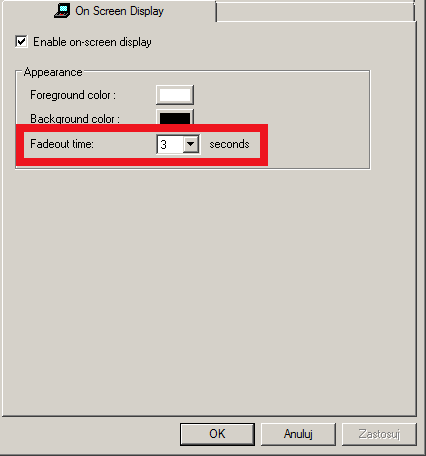
+1. See my edit. Thanks for "on screen display" pointer. – Xavierjazz – 2014-09-26T19:53:52.930