3
I have installed VMware-workstation-full-10.0.3-1895310 on windows 8.1. Although VMware bridge protocol is enabled in my LAN adapter but still I am unable to add and switch VMNET0 to bridged mode.
It says
Cannot change network to bridged: There are no unbridged host network adapters
So far I have tried the following things:
I have reinstalled it many times.
I have restore default settings of virtual network editor.
Have also checked that Vmware bridge protocol is enabled.
Have checked that whether vmnet bridge service is running or not.
Have done almost everything present on forums.
I post images below and also I am posting in drop box check out drop box link of screen shots
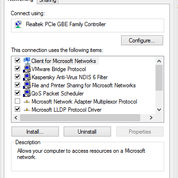
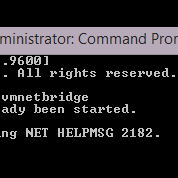
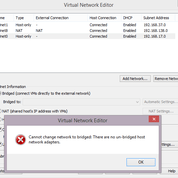
I had the same issue with Win 8.1 + KIS 2015 + VMWorkstation 11.1.0. So this bug/"feature" is still present. – Augusto – 2015-02-20T20:12:45.270
This same thread is also duplicated at https://stackoverflow.com/questions/25974015/vmnet0-is-missing-from-virtual-network-editor-of-vmware-workstation-10
– Abdul Rauf – 2017-08-28T04:23:51.820