-1
I'm using Windows 8.
I want to move a file/folders to another folder that I already have in the send To folder but when I right click and send it, it copies it. I was wondering if I could change it to moving it, or copy it then delete all in one step. I am lazy and do not want to send a file then having to delete it myself, that's why I am asking.
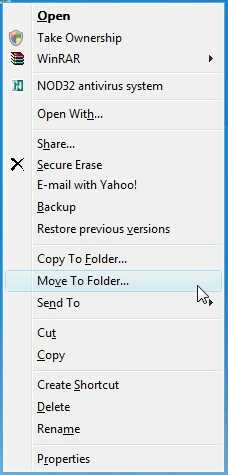
You say that you are using Win-8, and you used Win-XP tag for your question. So which one? – Art Gertner – 11 years ago