1
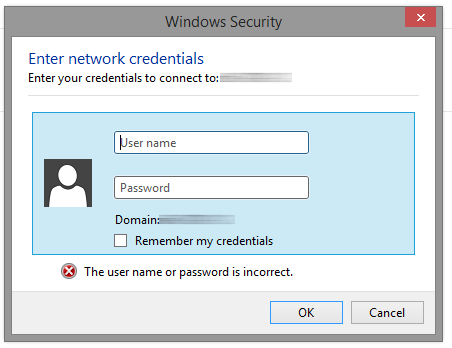
At our office we have multiple PCs (Win 8.1) and after enabling windows publics share and disabling password protected sharing we've noticed that the feature was enabled on some PCs but on some other the sharing was enabled unidirectional or not at all (i.e. Computer A could see public shares on Computer B but not vice versa) and opening the shared folder would result in "windows Security" message saying "The user name or password is incorrect" (screenshot attached).
After hours of searching and changing windows settings on clients or servers facing the issue, today I realised that to our surprise I can successfully open public folders on all those PCs from an Android device using smb browsers (and probably linux)! So I guess that it's an issue with the client rather than the server, I guess that Windows explorer is using a user other than anonymous (probably the current user) but I was not able to find any relevant information by googling it.
So my question is that if you think my assumption is correct, how can I force windows client to use anonymous authentication while opening the network shares? and if not what do you think is being done wrong?
Any suggestion would be highly appreciated, Thanks in advance.