5
2
I would like to hide data labels on a chart that have 0% as a value. I can get it working when the value is a number and not a percentage. I could delete the 0% but the data is going to change on a daily basis.
I am doing a if statement to calculate which column to put the data into.Data is shown below
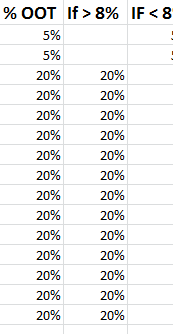
I have 2 bars one green and one red. When the value is above 8% the red bar shows and when the value is below 8%. At one time i can only show one bar. I would like to hide the 0% as the bar isnt being show.
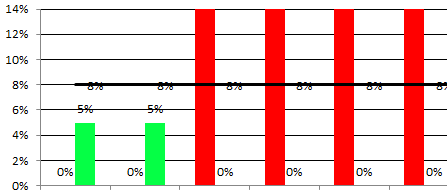
You must have two columns for the data to show like this. In your source data, create a statement that if the result is zero to replace it with "#N/A" – wbeard52 – 2014-09-03T13:48:13.237