3
I type in locate gmp.h at the prompt and get the following:
/usr/src/linux-headers-3.13.0-24/include/linux/igmp.h
/usr/src/linux-headers-3.13.0-24/include/uapi/linux/igmp.h
/usr/src/linux-headers-3.13.0-24-generic/include/linux/igmp.h
But when I do ls /usr/include/x86-64-linux-gnu/ I see this:
a.out.h asm bits c++ fpu_control.h gmp.h gnu ieee754.h sys
Why isn't locate locating /usr/include/x86-64-linux-gnu/gmp.h?
edit: ls -l /usr/include/x64-64-linux-gnu/gmp.h says this:
ls: cannot access /usr/include/x64-64-linux-gnu/gmp.h: No such file or diretory
Why would ls /usr/include/x86-64-linux-gnu/ say it exists when ls -l /usr/include/x64-64-linux-gnu/gmp.h says it doesn't?
A screenshot:
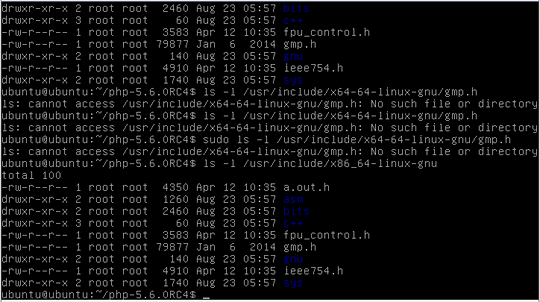
1When were the files you search for created? When did you last update your locate database? (Before or after adding the files) ? – Hennes – 2014-08-23T15:06:20.970
1A few minutes ago. I didn't know the DB had to be updated lol. Doing so resolved the issue - thanks! – neubert – 2014-08-23T15:11:01.360
Could you run "ls -l /usr/include/x86-64-linux-gnu/gmp.h" and add the output to your question? – Kenster – 2014-08-23T15:22:43.173
Done. See my updated question – neubert – 2014-08-23T15:27:17.357
Try "ls -l /usr/include/x64-64-linux-gnu". My guess is that the
gmp.hentry is a symbolic link pointing to a nonexistant file. – Kenster – 2014-08-23T15:29:37.203It looks like it exists to me when I do
ls -l. I've updated my post with a sreenshot.. – neubert – 2014-08-23T15:37:45.4031I've removed my answer. You've been saying the file is in
/usr/include/x86-64-linux-gnu/. But according to your screenshot, it's actually in/usr/include/x86_64-linux-gnu/(underscore instead of dash). – Kenster – 2014-08-23T16:13:30.363